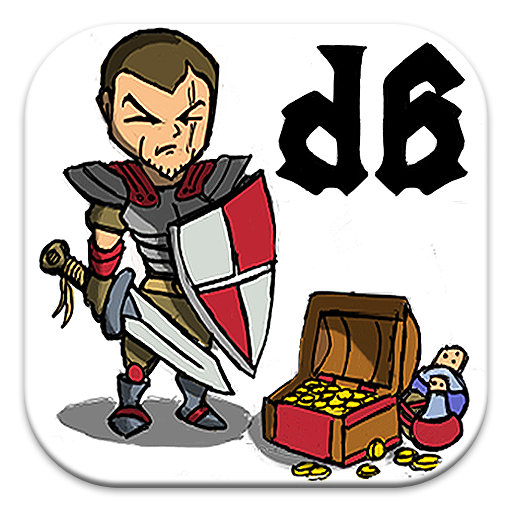Dualshot Roguelike PRO
العب على الكمبيوتر الشخصي مع BlueStacks - نظام أندرويد للألعاب ، موثوق به من قبل أكثر من 500 مليون لاعب.
تم تعديل الصفحة في: 21 مايو 2019
Play Dualshot Roguelike PRO on PC
★PRO VERSION FEATURES★
- Save without ads
GIFT: 10,000 cosmocash on first start
GIFT: Unlocked weapon skin - "Granny"
In the distant future, the earth was enslaved by alien invaders. Humanity was forced to go underground to survive. And now the former space knights and other heroes hunt in dungeons for aliens and try to clean up underground levels from a space infestation.
The main weapon of the defenders of the earth is the good old double-barreled. But the bullet for it amaze with its diversity.
Shoot at enemies with different types of double-barreled shotguns, from classic one to powerful and technological cannons from the future.
Bullets ricochet off the walls in this dungeon! Proper use of ricochets will allow you to pass the level most quickly. Avoid the shots of various bad guys. How long have you wanted to play in the best mobile shooter ever? Just shoot everyone to a tune of retrowave music in Dualshot roguelike.
This roguelike wasn’t exist yet! A lot of various levels - caves, laboratories, libraries, etc. Levels are generated automatically to match the player's skills.
The rooms are constantly supplemented with a new ones, we are nonstop working to ensure that you have stuff to do.
Features:
- Ricochets, dungeon and guns.
- Retrowave music.
- Level up your heroes and guns.
- Play for your favorite characters.
Play for free, all things in game can be opened just playing it. Roguelike and dungeon crawler parts are constantly updated, you can follow the game in our Twitter:
https://twitter.com/MadDiamondGames
We will be happy if you appreciate the game!
العب Dualshot Roguelike PRO على جهاز الكمبيوتر. من السهل البدء.
-
قم بتنزيل BlueStacks وتثبيته على جهاز الكمبيوتر الخاص بك
-
أكمل تسجيل الدخول إلى Google للوصول إلى متجر Play ، أو قم بذلك لاحقًا
-
ابحث عن Dualshot Roguelike PRO في شريط البحث أعلى الزاوية اليمنى
-
انقر لتثبيت Dualshot Roguelike PRO من نتائج البحث
-
أكمل تسجيل الدخول إلى Google (إذا تخطيت الخطوة 2) لتثبيت Dualshot Roguelike PRO
-
انقر على أيقونة Dualshot Roguelike PRO على الشاشة الرئيسية لبدء اللعب