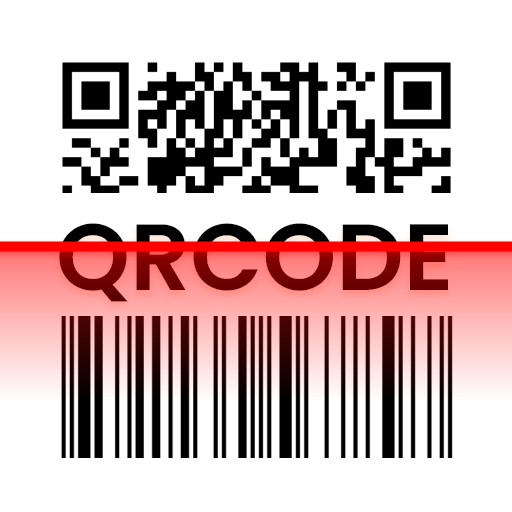Wifi QR Code Generator
Graj na PC z BlueStacks – Platforma gamingowa Android, która uzyskała zaufanie ponad 500 milionów graczy!
Strona zmodyfikowana w dniu: 11 grudnia 2015
Play Wifi QR Code Generator on PC
Just generate, scan, and connect! Couldn't be easier! If you're rooted, a QR code will be generated as soon as you open the app, or simply select a network and a QR code will be created!
Steps:
1) Select a network Android remembered or you saved.
2) Show another person the QR or save/send it, using email, Dropbox, printing it, etc.
or
1) Enter your network name (SSID)
2) Enter your network password (if you have one)
3) Select your network security type (WPA, WEP, or Open)
4) Show another person the QR or save/send it, using email, Dropbox, printing it, etc.
This is by far the easiest and most convenient way to connect to a Wifi network.
Now any one of the almost 500 million people with Barcode Scanner app can scan it and instantly connect to a network. Since Barcode Scanner is one of the more widely used QR code readers, the person scanning doesn't need to download anything special to connect your network.
You can save any network you create, then remake the QR code whenever you need it as well.
Help us translate at http://translate.madeng.ca
Zagraj w Wifi QR Code Generator na PC. To takie proste.
-
Pobierz i zainstaluj BlueStacks na PC
-
Zakończ pomyślnie ustawienie Google, aby otrzymać dostęp do sklepu Play, albo zrób to później.
-
Wyszukaj Wifi QR Code Generator w pasku wyszukiwania w prawym górnym rogu.
-
Kliknij, aby zainstalować Wifi QR Code Generator z wyników wyszukiwania
-
Ukończ pomyślnie rejestrację Google (jeśli krok 2 został pominięty) aby zainstalować Wifi QR Code Generator
-
Klinij w ikonę Wifi QR Code Generator na ekranie startowym, aby zacząć grę