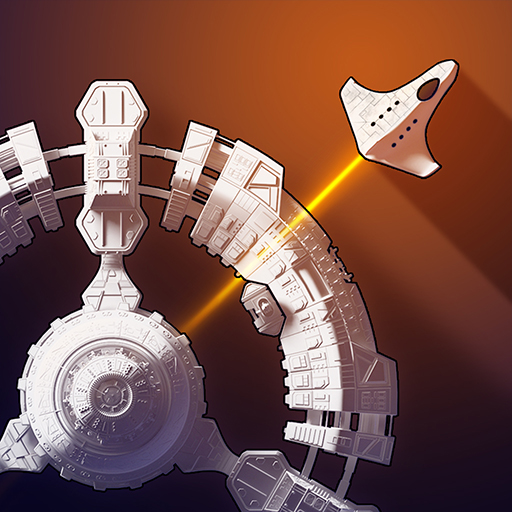MONZO - 数字建模游戏
Simulation | MADFINGER Games
在電腦上使用BlueStacks –受到5億以上的遊戲玩家所信任的Android遊戲平台。
Play MONZO - Digital Model Builder on PC
MONZO - DREAMS HAVE GONE DIGITAL - build – paint – sticker – photo – share
Interactive digital model kits MONZO is a Game Connection Award winner in The Excellence In Art category.
Monzo brings you the best in models from Revell. With Monzo you can take your real-life Revell models to digital form, working them into design variations that reflect the power of your own creativity. Easy sharing of your models via social media gives you the opportunity to show off your Revell collection to all your friends.
MONZO is about discovery and adventure. It is more than model kit construction simulation. In MONZO you can build a model directly on your mobile device, providing the joy of model creation with an appeal that speaks to a broad audience of users, spanning from children to adults. With MONZO, everybody can easily build simple or complex models like cars, planes, machines, weapons, animals etc.
“Today, Madfinger Games took me back to my childhood with its upcoming virtual model builder MONZO” - androidpolice.com
“Perfect for all of us who dream of building a motorcycle in our living room.” - droid-life.com
“Detailed model kit app about locking together bits and bobs to make teeny weeny motorbikes and cars.” - pocketgamer.co.uk
* MONZO = 50 available Models, plus wide palette of Paints and tons of cool Stickers!
* Great Revell models like Messerschmitt Bf 109 G-6, StuG 40 Ausf.G, PzKpfw Panther Ausf.G
* Vehicles like Chopper Black Jade, Chopper Brimstone Beauty, Sports Car...
* Weapons like Colt 1911, Smith & Wesson Model 53
* Unbelievable collection of Dinosaurs
* Leonardo da Vinci's inventions like Paddle Boat, Drilling Machine, Alternate Rotation, Spring Catapult
* 10 color palettes
* 20 stickers and enhancements
* 10 backgrounds for photos
* An unlimited amount of variations and … opportunities to show off your imagination
Get inspired by the creations of other virtual model builders at www.monzoapp.com and at FB.com/monzo
MONZO is about creativity. After completing model assembly, next comes the exciting step of creating the final look for your model. With the help of a broad range of color palettes and shadings waiting to be applied to the individual parts of your creation. Another way to further personalize your design is by choosing some of the endless stickers available to apply to your models. From surface texture to a specific motif, anyone can create a one of a kind original.
MONZO is a wonderful experience. Integration with your smartphone’s camera allows users to easily create entertaining photo montages. So whether you place your model onto a painting from your favorite artist or super impose it into the center of the football stadium during the world championships, the possibilities are limited only by your own imagination.
MONZO is about the sharing of your ideas. After the creation of your original model, Monzo allows you to easily share the results of your creativity across all social media with friends as well as with those who share similar interests. Monzo opens the road to mutual inspiration.
Monzo is the joy of discovering how things work. Model building reveals how things look on the inside. Through the building of models in Monzo, you can dig deep down into the operation of active components to provide insight into the details of their functioning. Not just for children, Monzo is entertaining as well as an educational experience.
All models can be purchased via the MONZO Store within the application itself. Kits are sorted into various categories for easy orientation. MONZO features a wide selection of classic model kits intended to motivate personal exploration. Emphasis is placed on the experience of taking the kit out and unpacking the boxes for an exciting first experience with the model. As with a real kit, each box contains a step-by-step assembly guide.
System requirements: 1GB of RAM
Interactive digital model kits MONZO is a Game Connection Award winner in The Excellence In Art category.
Monzo brings you the best in models from Revell. With Monzo you can take your real-life Revell models to digital form, working them into design variations that reflect the power of your own creativity. Easy sharing of your models via social media gives you the opportunity to show off your Revell collection to all your friends.
MONZO is about discovery and adventure. It is more than model kit construction simulation. In MONZO you can build a model directly on your mobile device, providing the joy of model creation with an appeal that speaks to a broad audience of users, spanning from children to adults. With MONZO, everybody can easily build simple or complex models like cars, planes, machines, weapons, animals etc.
“Today, Madfinger Games took me back to my childhood with its upcoming virtual model builder MONZO” - androidpolice.com
“Perfect for all of us who dream of building a motorcycle in our living room.” - droid-life.com
“Detailed model kit app about locking together bits and bobs to make teeny weeny motorbikes and cars.” - pocketgamer.co.uk
* MONZO = 50 available Models, plus wide palette of Paints and tons of cool Stickers!
* Great Revell models like Messerschmitt Bf 109 G-6, StuG 40 Ausf.G, PzKpfw Panther Ausf.G
* Vehicles like Chopper Black Jade, Chopper Brimstone Beauty, Sports Car...
* Weapons like Colt 1911, Smith & Wesson Model 53
* Unbelievable collection of Dinosaurs
* Leonardo da Vinci's inventions like Paddle Boat, Drilling Machine, Alternate Rotation, Spring Catapult
* 10 color palettes
* 20 stickers and enhancements
* 10 backgrounds for photos
* An unlimited amount of variations and … opportunities to show off your imagination
Get inspired by the creations of other virtual model builders at www.monzoapp.com and at FB.com/monzo
MONZO is about creativity. After completing model assembly, next comes the exciting step of creating the final look for your model. With the help of a broad range of color palettes and shadings waiting to be applied to the individual parts of your creation. Another way to further personalize your design is by choosing some of the endless stickers available to apply to your models. From surface texture to a specific motif, anyone can create a one of a kind original.
MONZO is a wonderful experience. Integration with your smartphone’s camera allows users to easily create entertaining photo montages. So whether you place your model onto a painting from your favorite artist or super impose it into the center of the football stadium during the world championships, the possibilities are limited only by your own imagination.
MONZO is about the sharing of your ideas. After the creation of your original model, Monzo allows you to easily share the results of your creativity across all social media with friends as well as with those who share similar interests. Monzo opens the road to mutual inspiration.
Monzo is the joy of discovering how things work. Model building reveals how things look on the inside. Through the building of models in Monzo, you can dig deep down into the operation of active components to provide insight into the details of their functioning. Not just for children, Monzo is entertaining as well as an educational experience.
All models can be purchased via the MONZO Store within the application itself. Kits are sorted into various categories for easy orientation. MONZO features a wide selection of classic model kits intended to motivate personal exploration. Emphasis is placed on the experience of taking the kit out and unpacking the boxes for an exciting first experience with the model. As with a real kit, each box contains a step-by-step assembly guide.
System requirements: 1GB of RAM
在電腦上遊玩MONZO - 数字建模游戏 . 輕易上手.
-
在您的電腦上下載並安裝BlueStacks
-
完成Google登入後即可訪問Play商店,或等你需要訪問Play商店十再登入
-
在右上角的搜索欄中尋找 MONZO - 数字建模游戏
-
點擊以從搜索結果中安裝 MONZO - 数字建模游戏
-
完成Google登入(如果您跳過了步驟2),以安裝 MONZO - 数字建模游戏
-
在首頁畫面中點擊 MONZO - 数字建模游戏 圖標來啟動遊戲