
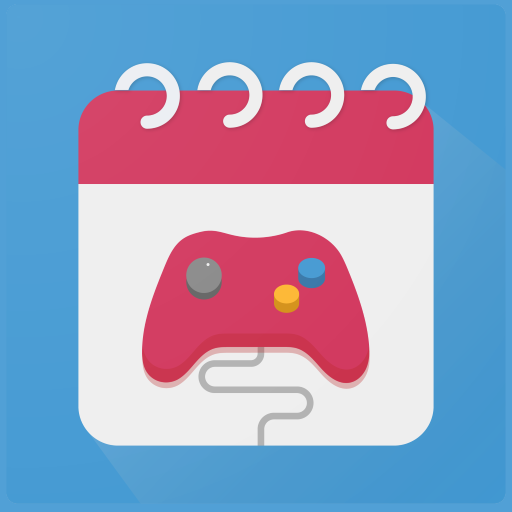
Gaming Reminder - Upcoming game releases calendar
Graj na PC z BlueStacks – Platforma gamingowa Android, która uzyskała zaufanie ponad 500 milionów graczy!
Strona zmodyfikowana w dniu: 25 sierpnia 2019
Play Gaming Reminder - Upcoming game releases calendar on PC
Welcome to your own upcoming game releases calendar app with flexible customization.
Gaming Reminder is an extensive always updating list of games for you to filter by your game consoles and by your region. With its multiple flexible customization options, you're free to try out a different combinations of platforms + region. You can rest assured that you won't ever miss the launch date of your most anticipated games of the year.
Gaming Reminder can be summarized as follows:
- Filter the upcoming games list by your region and by your platforms
- View game details. Watch trailers, read summaries, look up release dates, scroll through screenshots and check out the game's social media links
- Add games to your own personal favorite list
- Schedule notifications to get send a push notification when release date is close
- View game countdowns
- Hype up games to put them on top of your region's trending list
- Add a note to your favorite games
- Search upcoming games
- Check out newly added games in a separate page
Stay up to date with upcoming games and never miss a game with Gaming Reminder.
These following consoles are supported:
- Windows (PC)
- PlayStation 4
- PlayStation 3
- PlayStation Vita
- Xbox One
- Xbox 360
- Nintendo Switch
- Nintendo 3DS
- Wii U
- Linux
- Mac
- Android
- IOS
Regions Supported:
- Europe (EU)
- North America (NA)
- Japan (JP)
- Australia (AU)
Countdowns available:
- Borderlands 3 countdown
- Pokèmon Sword and Shield countdown
- Call of Duty: Modern Warfare countdown
And many many more!
All data was provided by IGDB.com. The best video game database site!
Please feel free to send me an email for any feature you'd like to see.
Features coming soon:
- Filter monthly release lists by genres
Zagraj w Gaming Reminder - Upcoming game releases calendar na PC. To takie proste.
-
Pobierz i zainstaluj BlueStacks na PC
-
Zakończ pomyślnie ustawienie Google, aby otrzymać dostęp do sklepu Play, albo zrób to później.
-
Wyszukaj Gaming Reminder - Upcoming game releases calendar w pasku wyszukiwania w prawym górnym rogu.
-
Kliknij, aby zainstalować Gaming Reminder - Upcoming game releases calendar z wyników wyszukiwania
-
Ukończ pomyślnie rejestrację Google (jeśli krok 2 został pominięty) aby zainstalować Gaming Reminder - Upcoming game releases calendar
-
Klinij w ikonę Gaming Reminder - Upcoming game releases calendar na ekranie startowym, aby zacząć grę



