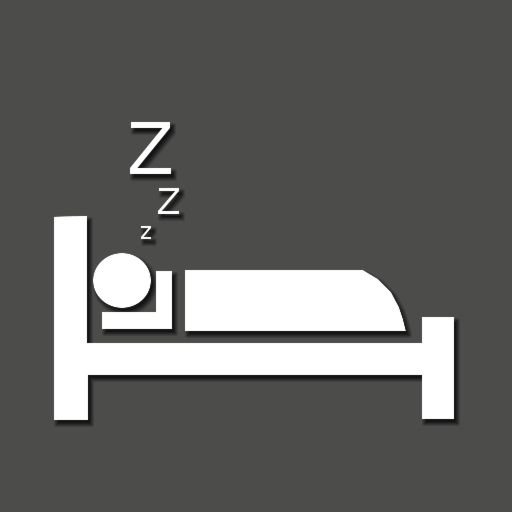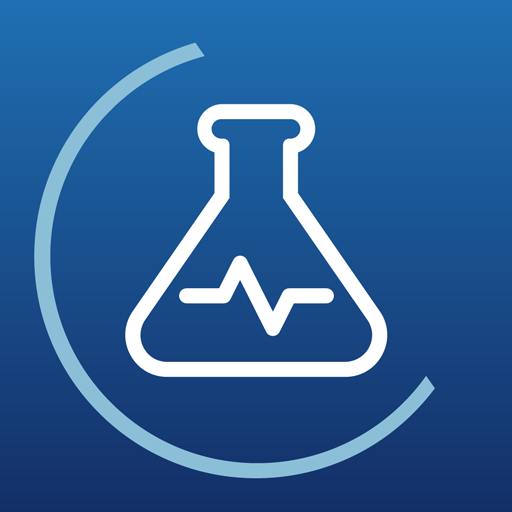Sleep Talk Recorder
Gioca su PC con BlueStacks: la piattaforma di gioco Android, considerata affidabile da oltre 500 milioni di giocatori.
Pagina modificata il: 7 novembre 2018
Play Sleep Talk Recorder on PC
Over 5,000,000 downloads.
Over 100,000 shared clips to Sleep Talk Top List.
#1 Top Paid app in United Kingdom, Sweden, Germany, Norway, Denmark, New Zealand, Finland, Netherlands, Ireland, Chile, Brazil, Russia, Italy, Spain, Malta, Mexico, France, Colombia, Cyprus and Argentina on iPhone.
Did you say something in your sleep last night? A lot of people did. 50% of kids between the ages of 3 and 10 carry on whole conversations during the night. As we grow older the figure goes down to about 5%. Some people talk occasionally, some every night.
Afraid of revealing secrets? Afraid of missing brilliant Da Vinci ideas you dream about? Or are you just looking for rock solid evidence that your partner snores?
Sleep Talk Recorder monitors your sleep, but it's not just an ongoing recording. An advanced filtering function qualifies sounds and triggers Sleep Talk Recorder technology in a millisecond.
In Sleep Talk Recorder you get it all. A sleek interface with individual settings for sensitivity and filtering. A history that saves your recordings and sorts them on a timeline, night by night, for easy navigation. You can also add your funniest clips to your favorites and post them to our top-list website, Facebook and Twitter for great laughs!
Gioca Sleep Talk Recorder su PC. È facile iniziare.
-
Scarica e installa BlueStacks sul tuo PC
-
Completa l'accesso a Google per accedere al Play Store o eseguilo in un secondo momento
-
Cerca Sleep Talk Recorder nella barra di ricerca nell'angolo in alto a destra
-
Fai clic per installare Sleep Talk Recorder dai risultati della ricerca
-
Completa l'accesso a Google (se hai saltato il passaggio 2) per installare Sleep Talk Recorder
-
Fai clic sull'icona Sleep Talk Recorder nella schermata principale per iniziare a giocare