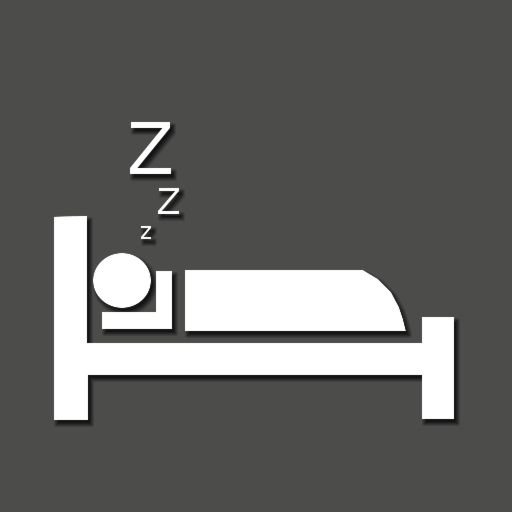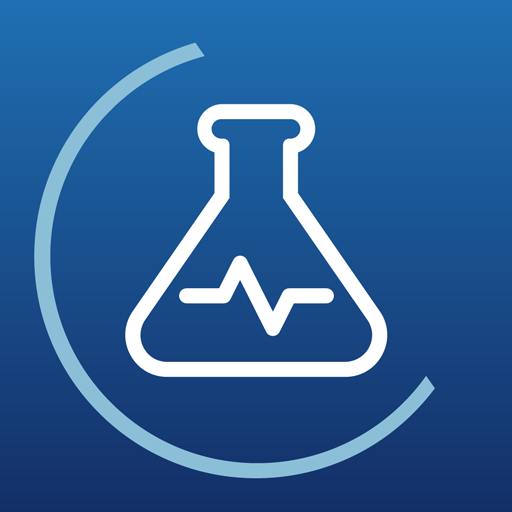Sleep Talk Recorder
Jogue no PC com BlueStacks - A Plataforma de Jogos Android, confiada por mais de 500 milhões de jogadores.
Página modificada em: 7 de novembro de 2018
Play Sleep Talk Recorder on PC
Over 5,000,000 downloads.
Over 100,000 shared clips to Sleep Talk Top List.
#1 Top Paid app in United Kingdom, Sweden, Germany, Norway, Denmark, New Zealand, Finland, Netherlands, Ireland, Chile, Brazil, Russia, Italy, Spain, Malta, Mexico, France, Colombia, Cyprus and Argentina on iPhone.
Did you say something in your sleep last night? A lot of people did. 50% of kids between the ages of 3 and 10 carry on whole conversations during the night. As we grow older the figure goes down to about 5%. Some people talk occasionally, some every night.
Afraid of revealing secrets? Afraid of missing brilliant Da Vinci ideas you dream about? Or are you just looking for rock solid evidence that your partner snores?
Sleep Talk Recorder monitors your sleep, but it's not just an ongoing recording. An advanced filtering function qualifies sounds and triggers Sleep Talk Recorder technology in a millisecond.
In Sleep Talk Recorder you get it all. A sleek interface with individual settings for sensitivity and filtering. A history that saves your recordings and sorts them on a timeline, night by night, for easy navigation. You can also add your funniest clips to your favorites and post them to our top-list website, Facebook and Twitter for great laughs!
Jogue Sleep Talk Recorder no PC. É fácil começar.
-
Baixe e instale o BlueStacks no seu PC
-
Conclua o login do Google para acessar a Play Store ou faça isso mais tarde
-
Procure por Sleep Talk Recorder na barra de pesquisa no canto superior direito
-
Clique para instalar Sleep Talk Recorder a partir dos resultados da pesquisa
-
Conclua o login do Google (caso você pulou a etapa 2) para instalar o Sleep Talk Recorder
-
Clique no ícone do Sleep Talk Recorder na tela inicial para começar a jogar