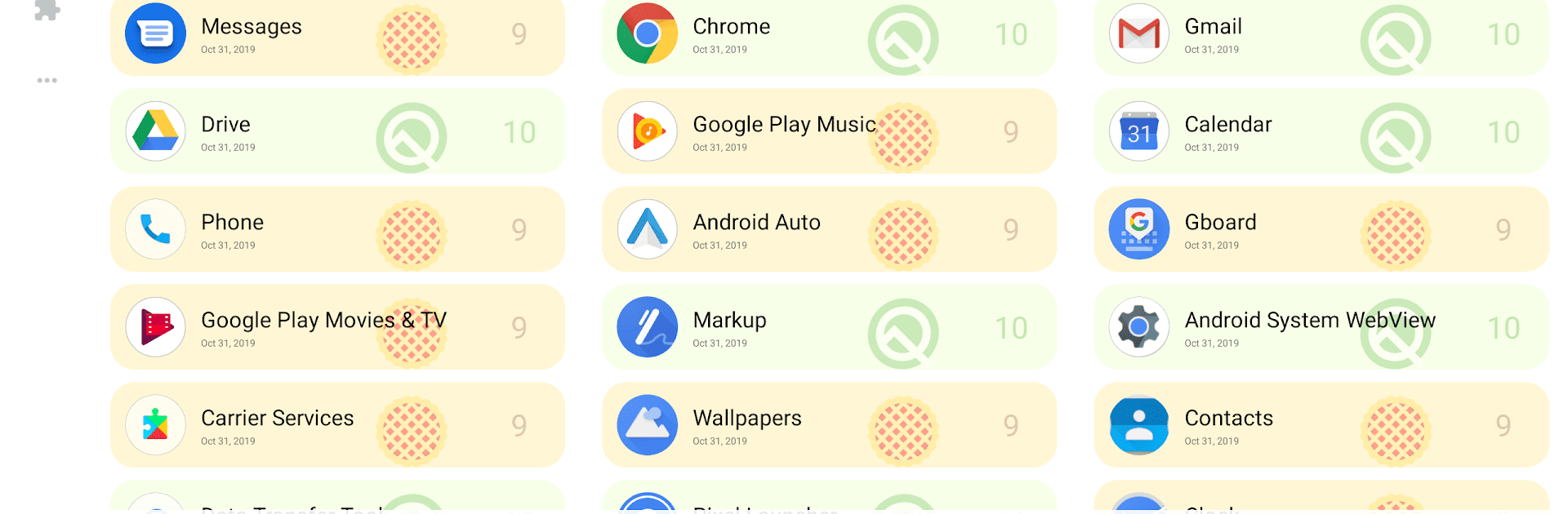

斑朵工具集:查看應用API
在電腦上使用BlueStacks –受到5億以上的遊戲玩家所信任的Android遊戲平台。
Run Boundo: App API Checker on PC or Mac
Get freedom from your phone’s obvious limitations. Use Boundo: App API Checker, made by Clifford Liu, a Tools app on your PC or Mac with BlueStacks, and level up your experience.
About the App
Boundo: App API Checker by Clifford Liu is your go-to toolkit for managing Android apps. A must-have for tech enthusiasts, it helps you explore and analyze app APIs, icons, and package details right from your device. Expect seamless support that extends even to Wear OS, so your smartwatch isn’t left out of the fun.
App Features
- App API Insights
- Check the Android API level of all apps and APKs.
- Discover adaptive icon support effortlessly.
-
Get in-depth app stats, APK, and icon extraction, plus detailed package and signature info.
-
App Shortcuts and Quick Settings Tiles
- Instantly access a screen barcode scanner tile for Alipay and WeChat.
-
Stay on top of your data usage with a handy monthly tracker tile.
-
Image Modifying
- Easily adjust image resolution and convert formats (PNG, JPG, WEBP, HEIF).
-
Apply a blur effect to images with a few taps.
-
Themed Wallpaper
- Sync your wallpaper with Android 10’s dark mode for a seamless look.
Boundo works great on BlueStacks if you’re more of a desktop user!
Big screen. Bigger performance. Use BlueStacks on your PC or Mac to run your favorite apps.
在電腦上遊玩斑朵工具集:查看應用API . 輕易上手.
-
在您的電腦上下載並安裝BlueStacks
-
完成Google登入後即可訪問Play商店,或等你需要訪問Play商店十再登入
-
在右上角的搜索欄中尋找 斑朵工具集:查看應用API
-
點擊以從搜索結果中安裝 斑朵工具集:查看應用API
-
完成Google登入(如果您跳過了步驟2),以安裝 斑朵工具集:查看應用API
-
在首頁畫面中點擊 斑朵工具集:查看應用API 圖標來啟動遊戲
