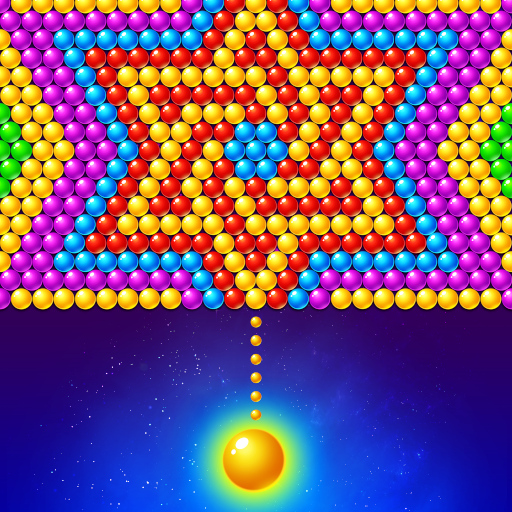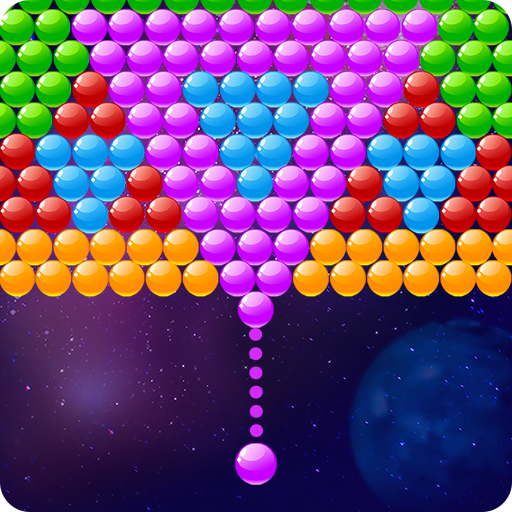Bubble Shooter Classic
Jouez sur PC avec BlueStacks - la plate-forme de jeu Android, approuvée par + 500M de joueurs.
Page Modifiée le: 1 décembre 2020
Play Bubble Shooter Classic on PC
Shoot and pop all the colored balls in this fun FREE game! Match 3 balls to blast and clear all the bubbles on the screen, complete the missions and win coins & awesome rewards. It's the classic bubble shooting game with most addictive matching games. Work your way through all the different challenges and puzzles, solve the brain teasers and win levels.
Bubble Shooter Classic is simple and easy to learn, perfect for both adults and kids to enjoy.
Got a free minute to spare? Looking for a fun puzzle game to play during long car rides? What can be more fun than shooting and popping colorful bubbles?
Bubble Shooter Classic Features:
- Hundreds of fun & unique levels
- Compare your progress with your Facebook friends.
- Use amazing powerups like the bomb, Thunder, & more to clear those challenging levels.
- Play games every day to get special rewards!
- Easy to learn, difficult to master!
- Completely addicting game!
- Completely FREE to play.
- Play online or offline!
☆☆☆☆☆☆☆☆☆☆☆☆☆☆☆☆☆☆☆☆☆☆
Bubble Shooter Classic - http://bubbleshooterclassic.madovergames.com
MadOverGames - http://madovergames.com
Facebook - https://www.facebook.com/madovergames
Twitter - https://twitter.com/madovergames
Youtube - https://www.youtube.com/user/MadovergamesWoW
Jouez à Bubble Shooter Classic sur PC. C'est facile de commencer.
-
Téléchargez et installez BlueStacks sur votre PC
-
Connectez-vous à Google pour accéder au Play Store ou faites-le plus tard
-
Recherchez Bubble Shooter Classic dans la barre de recherche dans le coin supérieur droit
-
Cliquez pour installer Bubble Shooter Classic à partir des résultats de la recherche
-
Connectez-vous à Google (si vous avez ignoré l'étape 2) pour installer Bubble Shooter Classic
-
Cliquez sur l'icône Bubble Shooter Classic sur l'écran d'accueil pour commencer à jouer