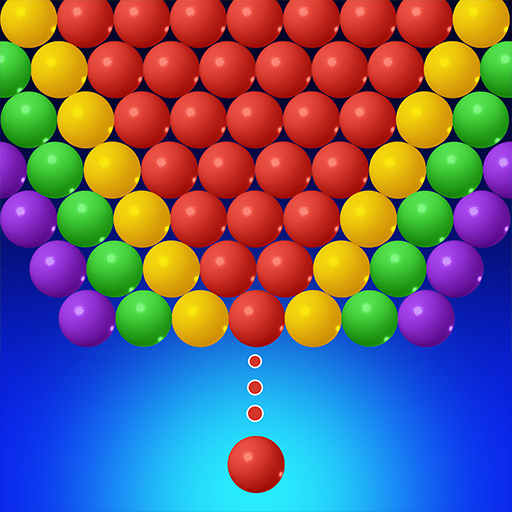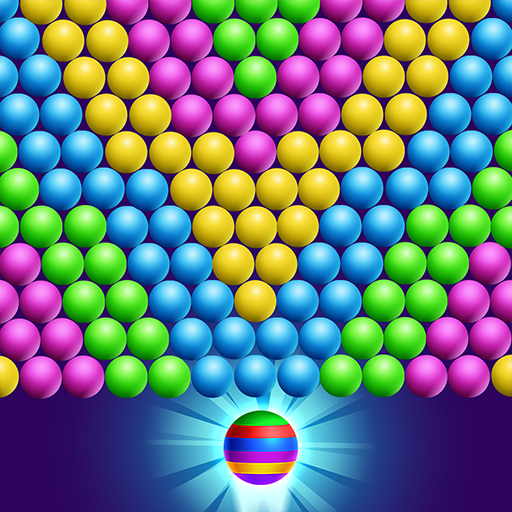Bubble Shooter Games
Play on PC with BlueStacks – the Android Gaming Platform, trusted by 500M+ gamers.
Page Modified on: Nov 28, 2023
Play Bubble Shooter Games on PC or Mac
Bubble Shooter Games is a Puzzle Game developed by Bubble Shooter @ MadOverGames. BlueStacks app player is the best platform to play this Android Game on your PC or Mac for an immersive Android experience.
Download Bubble Shooter Games on PC with BlueStacks and enjoy a classic game that’s perfect with friends. Match three or more bubbles to pop them, and experience the fun and addictive gameplay that has made bubble shooting games a timeless favorite.
Bubble Shooter Games 2022 features a retro look and feel, making it easy to learn but challenging to master. It’s completely free to download and play, and you can enjoy the game both online and offline. With hundreds of addicting levels and new advanced levels added regularly, you’ll be immersed in a rainbow of bubbles for hours on end.
Download Bubble Shooter Games on PC with BlueStacks and experience the classic bubble blaster game in a whole new way!
Play Bubble Shooter Games on PC. It’s easy to get started.
-
Download and install BlueStacks on your PC
-
Complete Google sign-in to access the Play Store, or do it later
-
Look for Bubble Shooter Games in the search bar at the top right corner
-
Click to install Bubble Shooter Games from the search results
-
Complete Google sign-in (if you skipped step 2) to install Bubble Shooter Games
-
Click the Bubble Shooter Games icon on the home screen to start playing