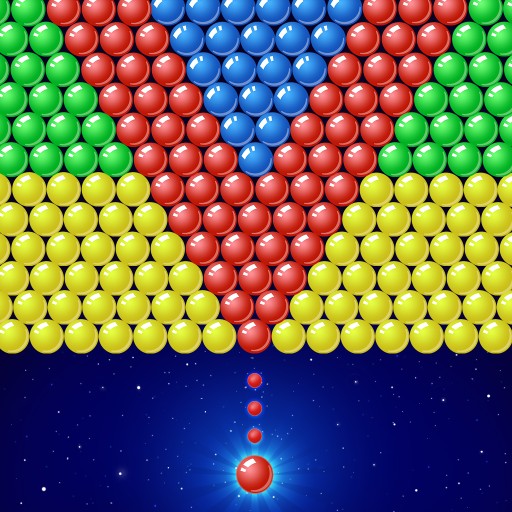バブルシューターゲーム
BlueStacksを使ってPCでプレイ - 5憶以上のユーザーが愛用している高機能Androidゲーミングプラットフォーム
Play Bubble Shooter Games on PC or Mac
Bubble Shooter Games is a Puzzle Game developed by Bubble Shooter @ MadOverGames. BlueStacks app player is the best platform to play this Android Game on your PC or Mac for an immersive Android experience.
Download Bubble Shooter Games on PC with BlueStacks and enjoy a classic game that’s perfect with friends. Match three or more bubbles to pop them, and experience the fun and addictive gameplay that has made bubble shooting games a timeless favorite.
Bubble Shooter Games 2022 features a retro look and feel, making it easy to learn but challenging to master. It’s completely free to download and play, and you can enjoy the game both online and offline. With hundreds of addicting levels and new advanced levels added regularly, you’ll be immersed in a rainbow of bubbles for hours on end.
Download Bubble Shooter Games on PC with BlueStacks and experience the classic bubble blaster game in a whole new way!
バブルシューターゲームをPCでプレイ
-
BlueStacksをダウンロードしてPCにインストールします。
-
GoogleにサインインしてGoogle Play ストアにアクセスします。(こちらの操作は後で行っても問題ありません)
-
右上の検索バーにバブルシューターゲームを入力して検索します。
-
クリックして検索結果からバブルシューターゲームをインストールします。
-
Googleサインインを完了してバブルシューターゲームをインストールします。※手順2を飛ばしていた場合
-
ホーム画面にてバブルシューターゲームのアイコンをクリックしてアプリを起動します。