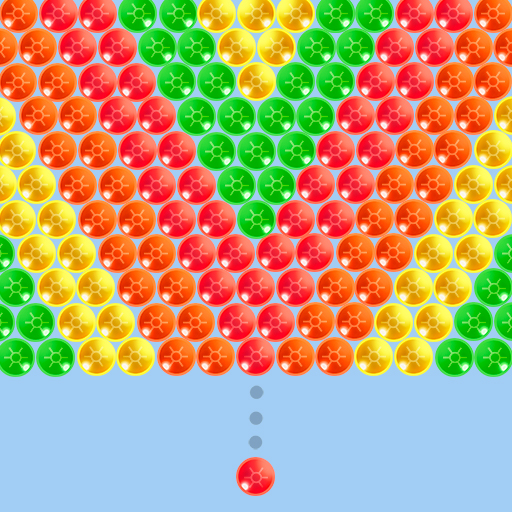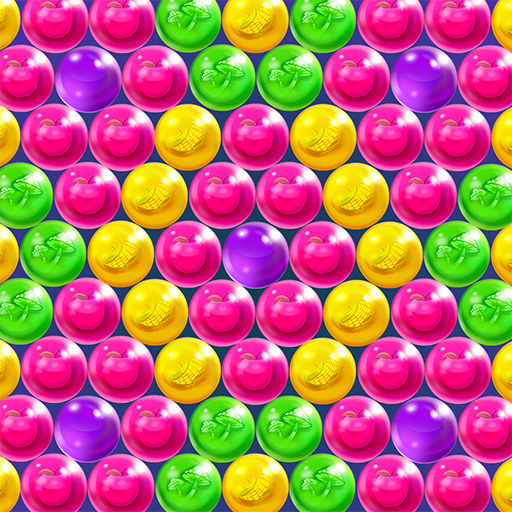Dream Pop - Bubble Pop Games!
Graj na PC z BlueStacks – Platforma gamingowa Android, która uzyskała zaufanie ponad 500 milionów graczy!
Strona zmodyfikowana w dniu: 6 grudnia 2019
Play Dream Pop - Bubble Pop Games! on PC
Are you ready for the wildest dream of your life? You are about to witness bubble shooting & popping in a land filled with your wildest dreams. Ladies and gentlemen, welcome to Dream Pop - Bubble Pop Games!
Experience a never-ending adventure and use your bubble shooting skills to pop bubbles and be the ultimate champion! Match three or more bubbles and pop them in bubble bursting madness. Join Tim on his dreamy journey to rescue cute little birds and defeat the evil Jimmy and bring peace to his wildest dream land. It's the best bubble shooter adventure ever created!
Connect to Facebook and discover dazzling dream-like destinations like Cloud Pop City, Circus, The Wild West and more! With more than 2000 (and more added every month) bubble bursting levels in the game, we’ll make sure your journey doesn’t end too soon!
Dream Pop - Bubble Pop Games features:
★Burst colorful bubbles by simply matching any 3 of them
★ Rescue cute little birds from the evil Jimmy using your champion skills
★ Travel amazing places like the Robot Land, Viking City, Atlantis and more
★ Play as over 11 different characters
★ Compare your progress with your Facebook friends
★ Power ups like the bomb, lightning ball, & more to clear those challenging levels
★ Win free rewards every day
★ Over 2000 free levels with more added every month
Available in English, français, Deutsche, italiano, Español, Português, русский, Tiếng Việt, bahasa Indonesia, عربى, ไทย, čeština, 简体中文, 中國傳統的, 한국어, 日本語, Türk, Nederlands, dansk, svenska, norsk, Suomalainen
☆☆☆☆☆☆☆☆☆☆☆☆☆☆☆☆☆☆☆☆☆☆
Dream Pop- http://dreampop.madovergames.com
MadOverGames - http://madovergames.com
Facebook - https://www.facebook.com/madovergames
Twitter - https://twitter.com/madovergames
Youtube - https://www.youtube.com/user/MadovergamesWoW
Zagraj w Dream Pop - Bubble Pop Games! na PC. To takie proste.
-
Pobierz i zainstaluj BlueStacks na PC
-
Zakończ pomyślnie ustawienie Google, aby otrzymać dostęp do sklepu Play, albo zrób to później.
-
Wyszukaj Dream Pop - Bubble Pop Games! w pasku wyszukiwania w prawym górnym rogu.
-
Kliknij, aby zainstalować Dream Pop - Bubble Pop Games! z wyników wyszukiwania
-
Ukończ pomyślnie rejestrację Google (jeśli krok 2 został pominięty) aby zainstalować Dream Pop - Bubble Pop Games!
-
Klinij w ikonę Dream Pop - Bubble Pop Games! na ekranie startowym, aby zacząć grę