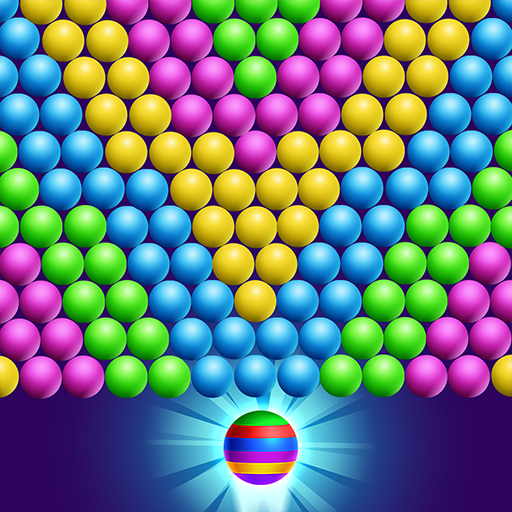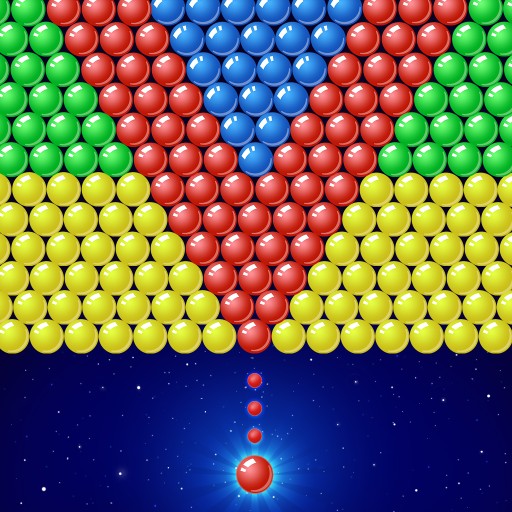Princesse Pop - Jeux de Bulles
Jouez sur PC avec BlueStacks - la plate-forme de jeu Android, approuvée par + 500M de joueurs.
Page Modifiée le: 5 déc. 2023
Play Bubble Shooter - Princess Pop on PC or Mac
Bubble Shooter – Princess Pop is a Puzzle game developed by Bubble Shooter @ MadOverGames. BlueStacks app player is the best platform to play this Android game on your PC or Mac for an immersive gaming experience.
If you love puzzle games, then Bubble Shooter – Princess Pop is perfect for you! This cute and addictive ball matching puzzle game will transport you to a magical world filled with adventure and challenges.
From the creators of Frozen pop, Space Cats Pop, and Bubble Pop Farmer, we’re proud to present our latest fruit popping adventure game – Princess Pop! In this game, you’ll embark on a journey to save innocent Frooties from the evil Prince Doofus. To defeat him, you must also face his assemblage of classic characters – the Old Crone, the Town Crier, and his loyal guard – Knightly! Are you ready to take on this thrilling challenge?
Pick the right ball color and make perfect shots to set off awesome and amazing chain reactions! Earn coins while you play and use them to get cool boosters. This game is a relaxing classic bubble shooter game that will put your strategy skills to the test.
Download Bubble Shooter – Princess Pop on PC with BlueStacks and help Princess Pop save the innocent Frooties.
Jouez à Princesse Pop - Jeux de Bulles sur PC. C'est facile de commencer.
-
Téléchargez et installez BlueStacks sur votre PC
-
Connectez-vous à Google pour accéder au Play Store ou faites-le plus tard
-
Recherchez Princesse Pop - Jeux de Bulles dans la barre de recherche dans le coin supérieur droit
-
Cliquez pour installer Princesse Pop - Jeux de Bulles à partir des résultats de la recherche
-
Connectez-vous à Google (si vous avez ignoré l'étape 2) pour installer Princesse Pop - Jeux de Bulles
-
Cliquez sur l'icône Princesse Pop - Jeux de Bulles sur l'écran d'accueil pour commencer à jouer