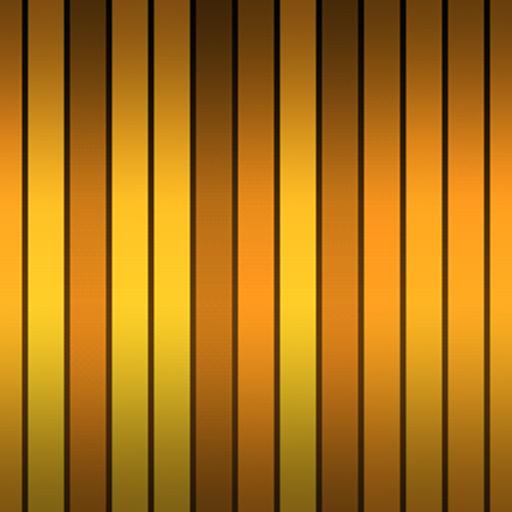Simplicity: FULL VERSION
Juega en PC con BlueStacks: la plataforma de juegos Android, en la que confían más de 500 millones de jugadores.
Página modificada el: 15 de enero de 2019
Play Simplicity: FULL VERSION on PC
★ Double the amount of colors
★ Save colors to phone
★ No advertisements
The finest one color backgrounds, less is more. Bring simplicity back to your homescreen. Set a solid color as wallpaper for your phone or tablet with just enough style. Create your simple yet elegant one color wallpaper. Simplicity helps you to create minimalist and colorful backgrounds easily.
Out of millions of colors a creative community of thousands of art and color lovers have handpicked the finest ones out there.All colors in Simplicity are considered to be the most loved in the world.
There are hundreds for you to pick! From vivid red, solid black to basic white wallpapers.
Set a simple yet elegant one color background just by pressing on a it. Also remember to mark them as favorite if you really like it.
Just give it a try! Enjoy :)
Features of Simplicity
- Set single, plain colors as your wallpaper
- Supports any screen size (HD wallpapers)
- Simple and clean Interface / Holo light theme
- Handpicked library
- Add a to favorites
PERMISSIONS
Set wallpaper: for setting the single colored wallpapers
CREDITS: community of colourlovers.com
Juega Simplicity: FULL VERSION en la PC. Es fácil comenzar.
-
Descargue e instale BlueStacks en su PC
-
Complete el inicio de sesión de Google para acceder a Play Store, o hágalo más tarde
-
Busque Simplicity: FULL VERSION en la barra de búsqueda en la esquina superior derecha
-
Haga clic para instalar Simplicity: FULL VERSION desde los resultados de búsqueda
-
Complete el inicio de sesión de Google (si omitió el paso 2) para instalar Simplicity: FULL VERSION
-
Haz clic en el ícono Simplicity: FULL VERSION en la pantalla de inicio para comenzar a jugar