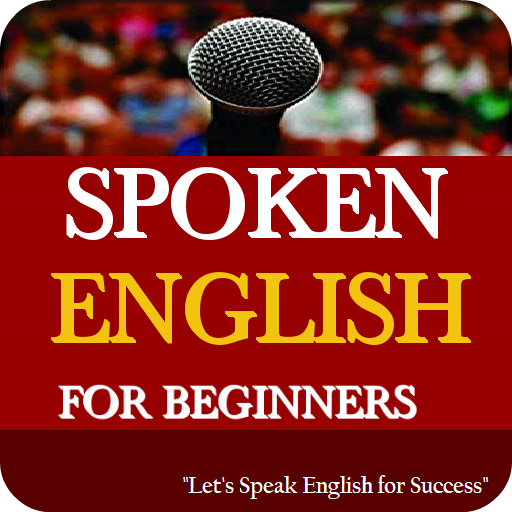Spoken English in Tamil (Free Version)
Play on PC with BlueStacks – the Android Gaming Platform, trusted by 500M+ gamers.
Page Modified on: January 11, 2019
Play Spoken English in Tamil (Free Version) on PC
Contents
1. Alphabets
2. Vowels and Consonants
3. Part of Speech
4. Kind of Noun & Uses
5. Common & Proper Noun
6. Countable & Uncountable Noun
7. Abstract Noun
8. Pronoun
9. Verb
10. Adjective
11. Adverb
12. Preposition
13. Conjuction
14. Interjuction
15. Auxiliary Verb
16. Tenses
17. Simple Present Tense
18. Present Continuous Tense
19. Present Perfect Tense
20. Present Perfect Continuous Tense
21. Simple Past Tense
22. Past Continuous Tense
23. Past Perfect Tense
24. Past Perfect Continuous Tense
25. Simple Future Tense
26. Future Continuous Tense
27. Future Perfect Tense
28. Future Perfect Continuous Tense
29. Active Voice & Passive Voice
30. Direct & Indirect Speech
31. Regular Verbs
32. Irregular Verbs
33. Auxiliary Verb BE
34. Auxiliary Verb HAVE
35. Auxiliary Verb DO
36. Modal Verb - CAN, COULD & MAY
37. Modal Verb - MIGHT, SHALL & SHOULD
38. Modal Verb - WILL, WOULD, MUST & OUGHT
39. Semi-Modal Verb - DARE, NEED & USED TO
40. Singular & Plural
41. Advanced Spoken English Practices (2500 Sentences in 10 classes with Tamil meaning)
Play Spoken English in Tamil (Free Version) on PC. It’s easy to get started.
-
Download and install BlueStacks on your PC
-
Complete Google sign-in to access the Play Store, or do it later
-
Look for Spoken English in Tamil (Free Version) in the search bar at the top right corner
-
Click to install Spoken English in Tamil (Free Version) from the search results
-
Complete Google sign-in (if you skipped step 2) to install Spoken English in Tamil (Free Version)
-
Click the Spoken English in Tamil (Free Version) icon on the home screen to start playing