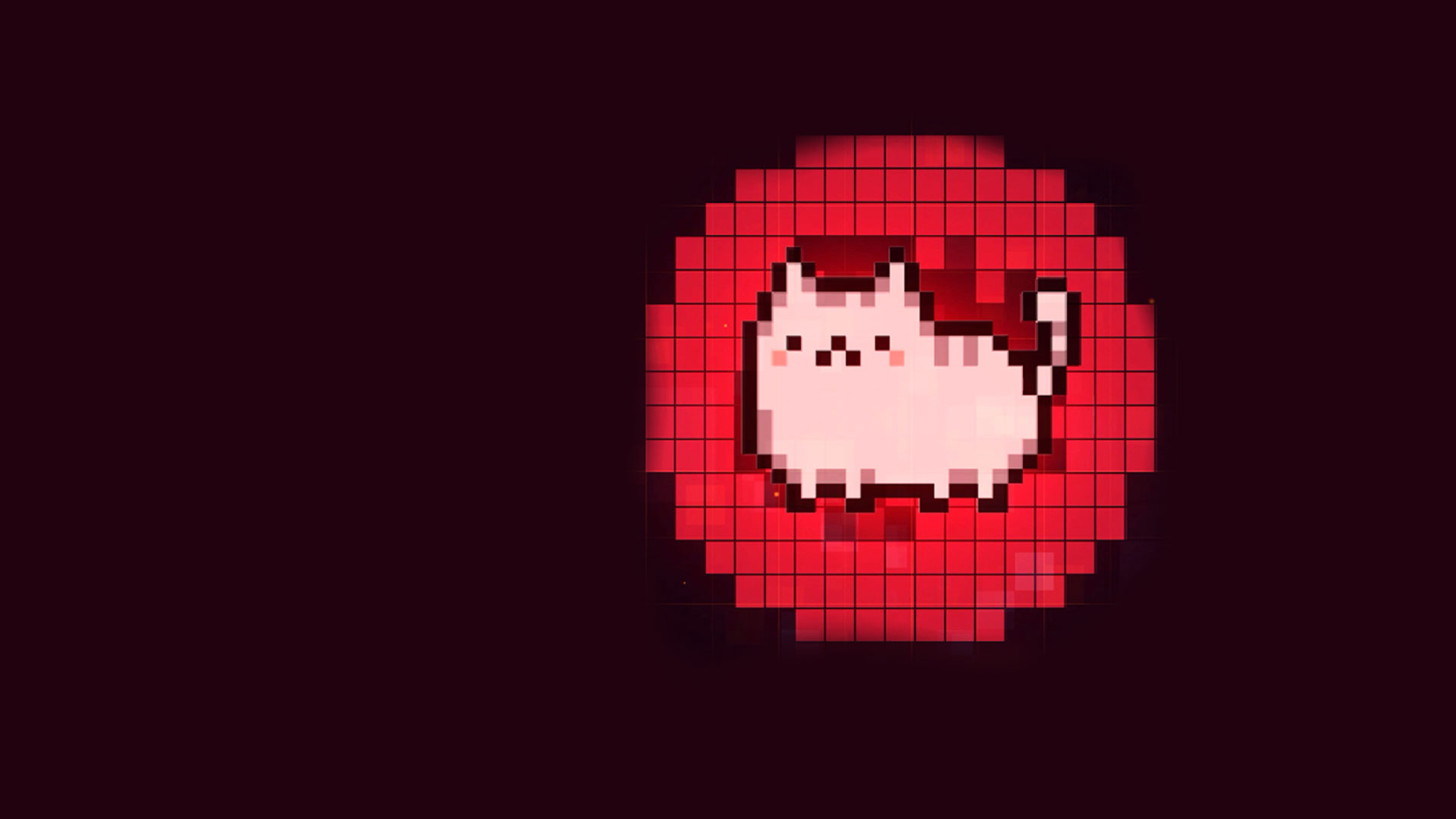

Super Retro World : Pixel Art
Spiele auf dem PC mit BlueStacks - der Android-Gaming-Plattform, der über 500 Millionen Spieler vertrauen.
Seite geändert am: 28.09.2021
Play Super Retro World on PC or Mac
Super Retro World : Pixel Art Maker by mafgames is the arcade game for Android that challenges players to free adorable pixel-art characters from their colorless brick cages. There’s evil afoot — unknown malware has spread across Retro World and they’ve kidnapped its super-cute denizens. Lead your army of 8-bit workers on an escapade through Retro World to free these caged cuties from the grubby mitts of these vile virus villains!
Malware scam beware — this 8-bit wrecking crew is on the way to save the day! Deploy your soldiers one by one and watch as they smash through the drab, grey walls trapping Retro World’s characters. Upgrade your workers and hammers to deal colossal damage and free your friends just in time.
Who wants to look like everyone else? Deck out your retro troops in snazzy suits and classy costumes that you unlock as you progress in this awesome adventure inspired by the hit games from the 80’s and 90’s.
Uncover hidden treasures and secret rewards by destroying every brick in your path! New looks, money for upgrades, and other cool loot is waiting to be discovered!
Spiele Super Retro World : Pixel Art auf dem PC. Der Einstieg ist einfach.
-
Lade BlueStacks herunter und installiere es auf deinem PC
-
Schließe die Google-Anmeldung ab, um auf den Play Store zuzugreifen, oder mache es später
-
Suche in der Suchleiste oben rechts nach Super Retro World : Pixel Art
-
Klicke hier, um Super Retro World : Pixel Art aus den Suchergebnissen zu installieren
-
Schließe die Google-Anmeldung ab (wenn du Schritt 2 übersprungen hast), um Super Retro World : Pixel Art zu installieren.
-
Klicke auf dem Startbildschirm auf das Super Retro World : Pixel Art Symbol, um mit dem Spielen zu beginnen



