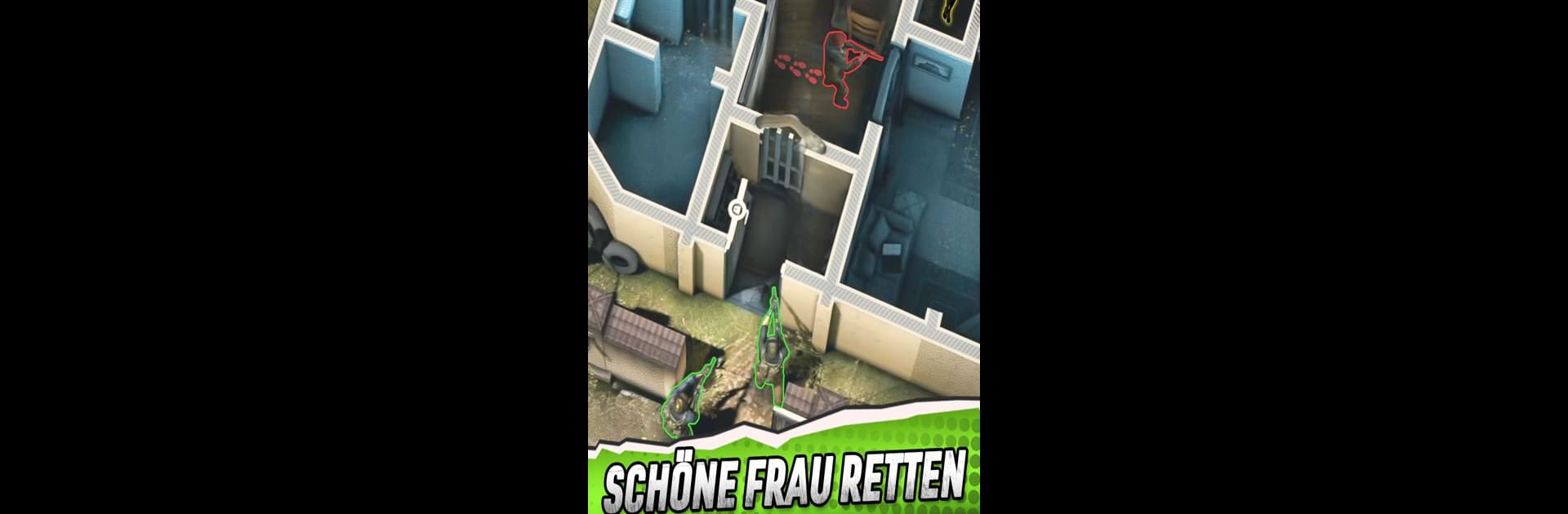

Shadow Strike:City of Crime
Play on PC with BlueStacks – the Android Gaming Platform, trusted by 500M+ gamers.
Page Modified on: Jan 24, 2025
Play Shadow Strike:City of Crime on PC or Mac
Shadow Strike:City of Crime brings the Strategy genre to life, and throws up exciting challenges for gamers. Developed by FingerFun Limited., this Android game is best experienced on BlueStacks, the World’s #1 app player for PC and Mac users.
About the Game
“Shadow Strike: City of Crime” is a thrilling strategy game from FingerFun Limited. Set in a chaotic urban landscape, you’ll navigate the shadows, avoiding enemy detection while executing high-stakes missions. As an assassin with a mission, you’ll find yourself constantly challenged by the intricate scenarios that demand both skill and strategy.
Game Features
-
Massive City Maps: Immerse yourself in expansive maps with missions scattered throughout. Each map presents unique challenges that require tactical planning and quick reflexes.
-
Tactical Freedom: With an innovative top-down control scheme, you’re free to devise your own strategies. Plot routes, sneak past patrols, and strike when least expected.
-
Environmental Interaction: Make the most of your surroundings. Lure enemies into traps, or create your own diversion by breaking doors, while you seize the perfect moment for a lethal blow.
-
Underground Secrets: As you progress, unlock hidden secrets and expand your influence. Form alliances, gather intelligence, and strive to become the king of the criminal underworld.
Get ready for a buttery smooth, high-performance gaming action only on BlueStacks.
Play Shadow Strike:City of Crime on PC. It’s easy to get started.
-
Download and install BlueStacks on your PC
-
Complete Google sign-in to access the Play Store, or do it later
-
Look for Shadow Strike:City of Crime in the search bar at the top right corner
-
Click to install Shadow Strike:City of Crime from the search results
-
Complete Google sign-in (if you skipped step 2) to install Shadow Strike:City of Crime
-
Click the Shadow Strike:City of Crime icon on the home screen to start playing



