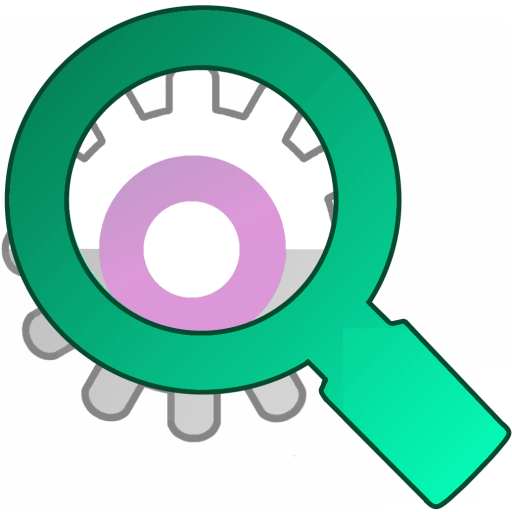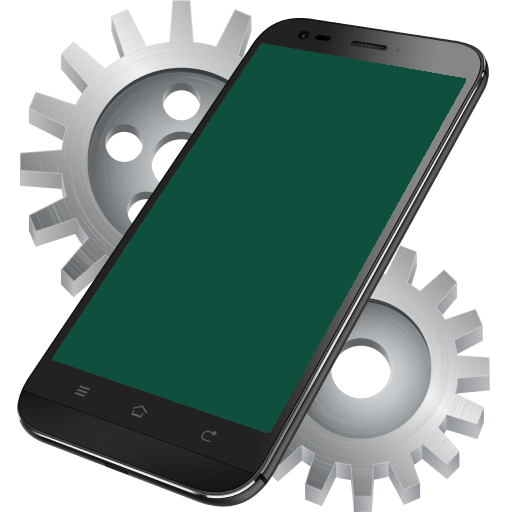このページには広告が含まれます

システム情報
ツール | Magdalm
BlueStacksを使ってPCでプレイ - 5憶以上のユーザーが愛用している高機能Androidゲーミングプラットフォーム
Play SYSTEM INFORMATION on PC
You can see useful information about the specifications of your device.
Main features:
* Check information about your device, brand, model, operating system version and API level.
* Information about the characteristics of your screen, CPU, GPU.
* Show RAM and storage.
* Consult features of the Wifi network.
* See camera specifications.
* Information on the type of battery technology and status.
* Option to see the temperature in degrees Celsius or Fahrenheit.
* Show the sensors available on your device.
* View the applications installed on the device.
* Dark mode option.
Main features:
* Check information about your device, brand, model, operating system version and API level.
* Information about the characteristics of your screen, CPU, GPU.
* Show RAM and storage.
* Consult features of the Wifi network.
* See camera specifications.
* Information on the type of battery technology and status.
* Option to see the temperature in degrees Celsius or Fahrenheit.
* Show the sensors available on your device.
* View the applications installed on the device.
* Dark mode option.
システム情報をPCでプレイ
-
BlueStacksをダウンロードしてPCにインストールします。
-
GoogleにサインインしてGoogle Play ストアにアクセスします。(こちらの操作は後で行っても問題ありません)
-
右上の検索バーにシステム情報を入力して検索します。
-
クリックして検索結果からシステム情報をインストールします。
-
Googleサインインを完了してシステム情報をインストールします。※手順2を飛ばしていた場合
-
ホーム画面にてシステム情報のアイコンをクリックしてアプリを起動します。