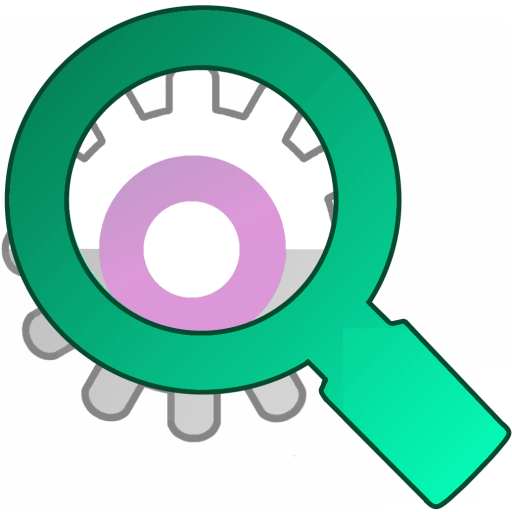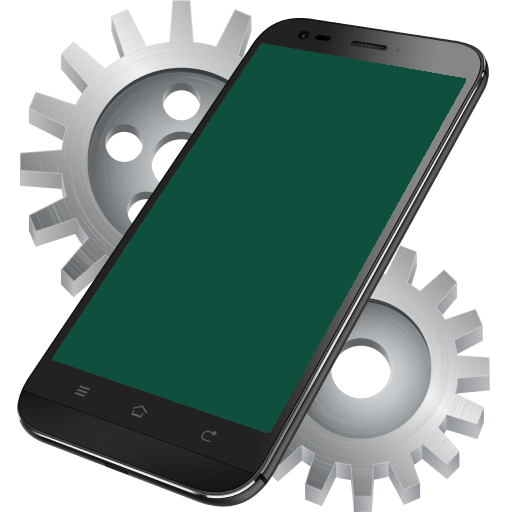SYSTEM INFORMATION
เล่นบน PC ผ่าน BlueStacks - Android Gaming Platform ที่ได้รับความไว้วางใจจากเกมเมอร์ 500 ล้านคนทั่วโลก
Page Modified on: 26 มิถุนายน 2563
Play SYSTEM INFORMATION on PC
Main features:
* Check information about your device, brand, model, operating system version and API level.
* Information about the characteristics of your screen, CPU, GPU.
* Show RAM and storage.
* Consult features of the Wifi network.
* See camera specifications.
* Information on the type of battery technology and status.
* Option to see the temperature in degrees Celsius or Fahrenheit.
* Show the sensors available on your device.
* View the applications installed on the device.
* Dark mode option.
เล่น SYSTEM INFORMATION บน PC ได้ง่ายกว่า
-
ดาวน์โหลดและติดตั้ง BlueStacks บน PC ของคุณ
-
ลงชื่อเข้าใช้แอคเคาท์ Google เพื่อเข้าสู่ Play Store หรือทำในภายหลัง
-
ค้นหา SYSTEM INFORMATION ในช่องค้นหาด้านขวาบนของโปรแกรม
-
คลิกเพื่อติดตั้ง SYSTEM INFORMATION จากผลการค้นหา
-
ลงชื่อเข้าใช้บัญชี Google Account (หากยังไม่ได้ทำในขั้นที่ 2) เพื่อติดตั้ง SYSTEM INFORMATION
-
คลิกที่ไอคอน SYSTEM INFORMATION ในหน้าจอเพื่อเริ่มเล่น