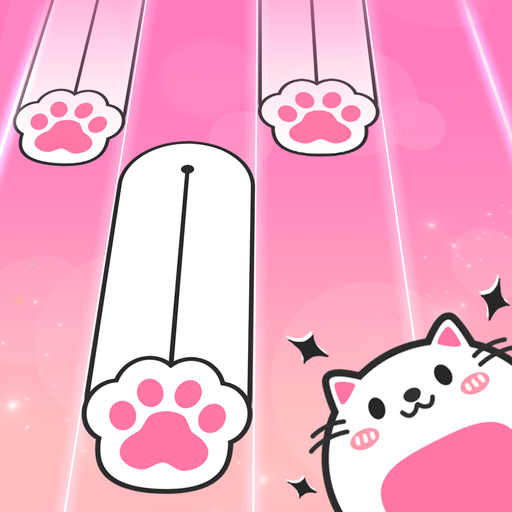Magic Music Tiles
Play on PC with BlueStacks – the Android Gaming Platform, trusted by 500M+ gamers.
Page Modified on: Dec 5, 2023
Play Magic Music Tiles on PC
POP TO THE RHYTHM WITH MAGIC MUSIC TILES
Looking for vibrant tap gameplay? Dive into Magic Music Tiles, a free game blending pop beats and colorful fun. Tap through dynamic tiles, unlocking joyous tunes to elevate your mood. Aim for perfection, earning 3 stars on every level by hitting the right notes.
EXPERIENCE THE HARMONY OF TAPPING
Precision matters in this music adventure. Tap on the lively music tiles, avoiding mistakes to preserve your 3 lives. Prove your rhythm skills, mastering each level in this top-notch piano game with real songs.
CATCHY MELODIES AND POP HITS
Immerse yourself in dazzling graphics and catchy music. Unlike typical piano games, enjoy a mix of vibrant piano, drums, and various instruments in this entertaining piano game for all ages.
EXPAND YOUR PLAYLIST
Earn stars with swift tapping, unlocking packs of new and exciting songs. Let the rhythm guide you through an extensive collection of pop music in this engaging instrument rhythm game.
MAGIC MUSIC TILES FEATURES:
- Play with vibrant tap controls
- Explore a mix of piano, drums, and instruments
- Perfect taps for bonus points
- Unlock new song packs with collected stars
- Play online or offline for on-the-go fun
Don't miss the beat! Download Magic Music Tiles now for a pop-tastic gaming experience!
CONNECT WITH US
Reach out if any content raises concerns. Your satisfaction is our priority!
Play Magic Music Tiles on PC. It’s easy to get started.
-
Download and install BlueStacks on your PC
-
Complete Google sign-in to access the Play Store, or do it later
-
Look for Magic Music Tiles in the search bar at the top right corner
-
Click to install Magic Music Tiles from the search results
-
Complete Google sign-in (if you skipped step 2) to install Magic Music Tiles
-
Click the Magic Music Tiles icon on the home screen to start playing