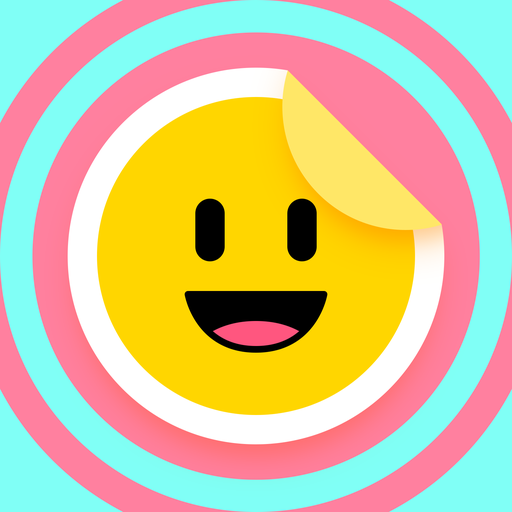صانع ملصق DIY - WAStickerApps
العب على الكمبيوتر الشخصي مع BlueStacks - نظام أندرويد للألعاب ، موثوق به من قبل أكثر من 500 مليون لاعب.
تم تعديل الصفحة في: 26 ديسمبر 2019
Play DIY Sticker Maker - WAStickerApps on PC
🔥 One of the best sticker maker app for WhatsApp is available now.🌟 Taking new photos or choosing pictures from the gallery,✂️ you can edit the pic you want and make it a special sticker pack!
💎 When your happiness cannot be expressed in words, come and find our emoji maker!
❤️ When your emotions cannot be translated into words, download this sticker editor!
❓ How to use the sticker maker for messenger?
⭐ Create a sticker pack.
⭐ Insert pack and author name.
⭐ Choose photos from gallery or take a new one.
⭐ Cut the image you need and adjust the size manually.
⭐ Add stickers provided or text.
⭐ Save it, share your pack or add to WhatsApp!
Where could you create sticker for messenger? How can you choose the best sticker maker for WhatsApp? Download Sticker Maker - Free HD Sticker DIY for WhatsApp, and you will find it's the most attractive sticker maker for android! When you are lost in a dizzy array of sticker maker for text messages, you may need a clear guide! Pick up this sticker maker 2019, then other choices would be eclipsed by this WhatsApp sticker DIY app. This highly recommended photo editor will help you to create sticker for WhatsApp free!
العب صانع ملصق DIY - WAStickerApps على جهاز الكمبيوتر. من السهل البدء.
-
قم بتنزيل BlueStacks وتثبيته على جهاز الكمبيوتر الخاص بك
-
أكمل تسجيل الدخول إلى Google للوصول إلى متجر Play ، أو قم بذلك لاحقًا
-
ابحث عن صانع ملصق DIY - WAStickerApps في شريط البحث أعلى الزاوية اليمنى
-
انقر لتثبيت صانع ملصق DIY - WAStickerApps من نتائج البحث
-
أكمل تسجيل الدخول إلى Google (إذا تخطيت الخطوة 2) لتثبيت صانع ملصق DIY - WAStickerApps
-
انقر على أيقونة صانع ملصق DIY - WAStickerApps على الشاشة الرئيسية لبدء اللعب