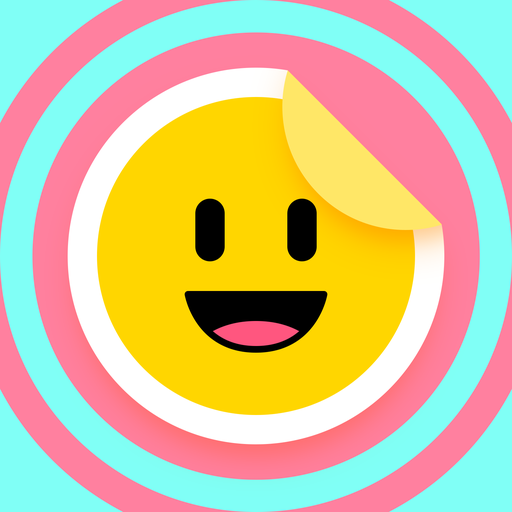DIY Sticker Maker - WAStickerApps
Spiele auf dem PC mit BlueStacks - der Android-Gaming-Plattform, der über 500 Millionen Spieler vertrauen.
Seite geändert am: 26. Dezember 2019
Play DIY Sticker Maker - WAStickerApps on PC
🔥 One of the best sticker maker app for WhatsApp is available now.🌟 Taking new photos or choosing pictures from the gallery,✂️ you can edit the pic you want and make it a special sticker pack!
💎 When your happiness cannot be expressed in words, come and find our emoji maker!
❤️ When your emotions cannot be translated into words, download this sticker editor!
❓ How to use the sticker maker for messenger?
⭐ Create a sticker pack.
⭐ Insert pack and author name.
⭐ Choose photos from gallery or take a new one.
⭐ Cut the image you need and adjust the size manually.
⭐ Add stickers provided or text.
⭐ Save it, share your pack or add to WhatsApp!
Where could you create sticker for messenger? How can you choose the best sticker maker for WhatsApp? Download Sticker Maker - Free HD Sticker DIY for WhatsApp, and you will find it's the most attractive sticker maker for android! When you are lost in a dizzy array of sticker maker for text messages, you may need a clear guide! Pick up this sticker maker 2019, then other choices would be eclipsed by this WhatsApp sticker DIY app. This highly recommended photo editor will help you to create sticker for WhatsApp free!
Spiele DIY Sticker Maker - WAStickerApps auf dem PC. Der Einstieg ist einfach.
-
Lade BlueStacks herunter und installiere es auf deinem PC
-
Schließe die Google-Anmeldung ab, um auf den Play Store zuzugreifen, oder mache es später
-
Suche in der Suchleiste oben rechts nach DIY Sticker Maker - WAStickerApps
-
Klicke hier, um DIY Sticker Maker - WAStickerApps aus den Suchergebnissen zu installieren
-
Schließe die Google-Anmeldung ab (wenn du Schritt 2 übersprungen hast), um DIY Sticker Maker - WAStickerApps zu installieren.
-
Klicke auf dem Startbildschirm auf das DIY Sticker Maker - WAStickerApps Symbol, um mit dem Spielen zu beginnen