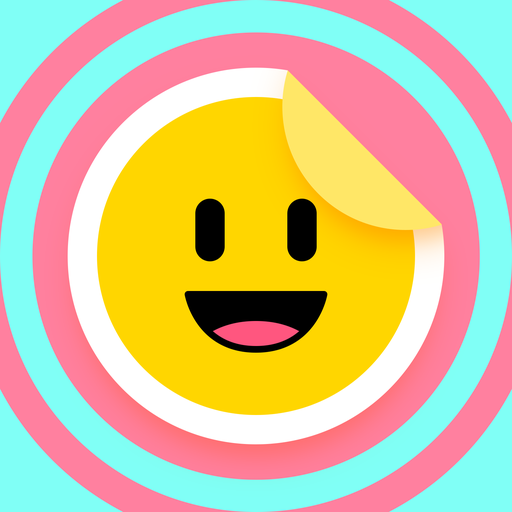Creatore di adesivi fai-da-te - WAStickerApps
Gioca su PC con BlueStacks: la piattaforma di gioco Android, considerata affidabile da oltre 500 milioni di giocatori.
Pagina modificata il: 26 dicembre 2019
Play DIY Sticker Maker - WAStickerApps on PC
🔥 One of the best sticker maker app for WhatsApp is available now.🌟 Taking new photos or choosing pictures from the gallery,✂️ you can edit the pic you want and make it a special sticker pack!
💎 When your happiness cannot be expressed in words, come and find our emoji maker!
❤️ When your emotions cannot be translated into words, download this sticker editor!
❓ How to use the sticker maker for messenger?
⭐ Create a sticker pack.
⭐ Insert pack and author name.
⭐ Choose photos from gallery or take a new one.
⭐ Cut the image you need and adjust the size manually.
⭐ Add stickers provided or text.
⭐ Save it, share your pack or add to WhatsApp!
Where could you create sticker for messenger? How can you choose the best sticker maker for WhatsApp? Download Sticker Maker - Free HD Sticker DIY for WhatsApp, and you will find it's the most attractive sticker maker for android! When you are lost in a dizzy array of sticker maker for text messages, you may need a clear guide! Pick up this sticker maker 2019, then other choices would be eclipsed by this WhatsApp sticker DIY app. This highly recommended photo editor will help you to create sticker for WhatsApp free!
Gioca Creatore di adesivi fai-da-te - WAStickerApps su PC. È facile iniziare.
-
Scarica e installa BlueStacks sul tuo PC
-
Completa l'accesso a Google per accedere al Play Store o eseguilo in un secondo momento
-
Cerca Creatore di adesivi fai-da-te - WAStickerApps nella barra di ricerca nell'angolo in alto a destra
-
Fai clic per installare Creatore di adesivi fai-da-te - WAStickerApps dai risultati della ricerca
-
Completa l'accesso a Google (se hai saltato il passaggio 2) per installare Creatore di adesivi fai-da-te - WAStickerApps
-
Fai clic sull'icona Creatore di adesivi fai-da-te - WAStickerApps nella schermata principale per iniziare a giocare