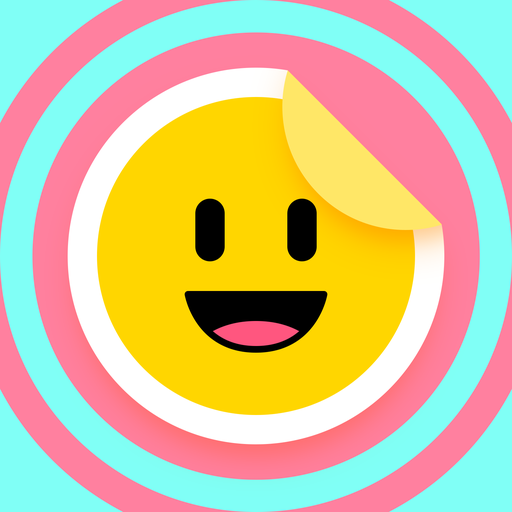DIY Sticker Maker - WAStickerApps
Chơi trên PC với BlueStacks - Nền tảng chơi game Android, được hơn 500 triệu game thủ tin tưởng.
Trang đã được sửa đổi vào: 26 tháng 12, 2019
Play DIY Sticker Maker - WAStickerApps on PC
🔥 One of the best sticker maker app for WhatsApp is available now.🌟 Taking new photos or choosing pictures from the gallery,✂️ you can edit the pic you want and make it a special sticker pack!
💎 When your happiness cannot be expressed in words, come and find our emoji maker!
❤️ When your emotions cannot be translated into words, download this sticker editor!
❓ How to use the sticker maker for messenger?
⭐ Create a sticker pack.
⭐ Insert pack and author name.
⭐ Choose photos from gallery or take a new one.
⭐ Cut the image you need and adjust the size manually.
⭐ Add stickers provided or text.
⭐ Save it, share your pack or add to WhatsApp!
Where could you create sticker for messenger? How can you choose the best sticker maker for WhatsApp? Download Sticker Maker - Free HD Sticker DIY for WhatsApp, and you will find it's the most attractive sticker maker for android! When you are lost in a dizzy array of sticker maker for text messages, you may need a clear guide! Pick up this sticker maker 2019, then other choices would be eclipsed by this WhatsApp sticker DIY app. This highly recommended photo editor will help you to create sticker for WhatsApp free!
Chơi DIY Sticker Maker - WAStickerApps trên PC. Rất dễ để bắt đầu
-
Tải và cài đặt BlueStacks trên máy của bạn
-
Hoàn tất đăng nhập vào Google để đến PlayStore, hoặc thực hiện sau
-
Tìm DIY Sticker Maker - WAStickerApps trên thanh tìm kiếm ở góc phải màn hình
-
Nhấn vào để cài đặt DIY Sticker Maker - WAStickerApps trong danh sách kết quả tìm kiếm
-
Hoàn tất đăng nhập Google (nếu bạn chưa làm bước 2) để cài đặt DIY Sticker Maker - WAStickerApps
-
Nhấn vào icon DIY Sticker Maker - WAStickerApps tại màn hình chính để bắt đầu chơi