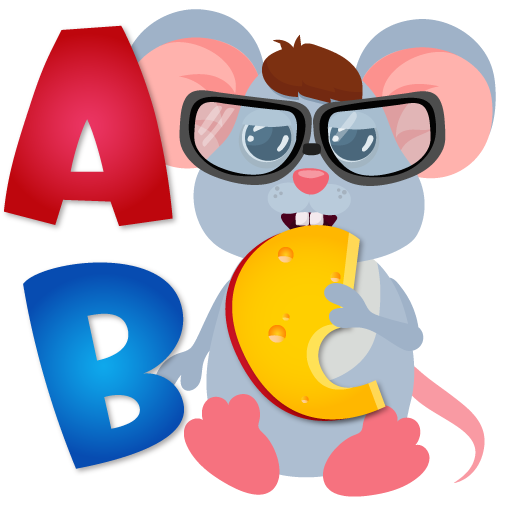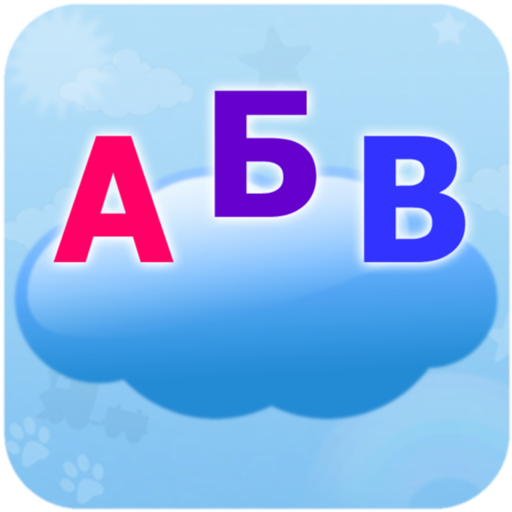Kids Spelling Animals
Spiele auf dem PC mit BlueStacks - der Android-Gaming-Plattform, der über 500 Millionen Spieler vertrauen.
Seite geändert am: 18. März 2019
Play Kids Spelling Animals on PC
There are several levels of difficulty from simple mode with prompts to complex mode where the child should make a word using the available letters.
Difficulty mode can be selected in the application settings.
The application will allow the child to get acquainted with the diversity of the animal world. The game consists of fifteen levels and each of them contains cards of seven different animals that are grouped by simular features.
As a bonus the child will be able to watch a funny video with animals the end of each level.
The initial version of the application includes six free levels with 42 cards, additional content is available for extra cost.
The game is designed for children of preschool age and primary school.
Spiele Kids Spelling Animals auf dem PC. Der Einstieg ist einfach.
-
Lade BlueStacks herunter und installiere es auf deinem PC
-
Schließe die Google-Anmeldung ab, um auf den Play Store zuzugreifen, oder mache es später
-
Suche in der Suchleiste oben rechts nach Kids Spelling Animals
-
Klicke hier, um Kids Spelling Animals aus den Suchergebnissen zu installieren
-
Schließe die Google-Anmeldung ab (wenn du Schritt 2 übersprungen hast), um Kids Spelling Animals zu installieren.
-
Klicke auf dem Startbildschirm auf das Kids Spelling Animals Symbol, um mit dem Spielen zu beginnen