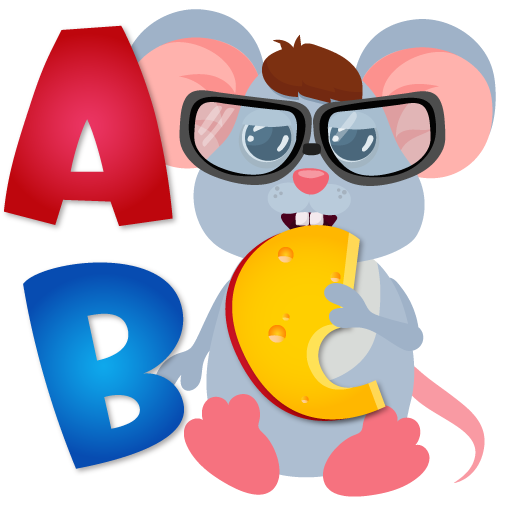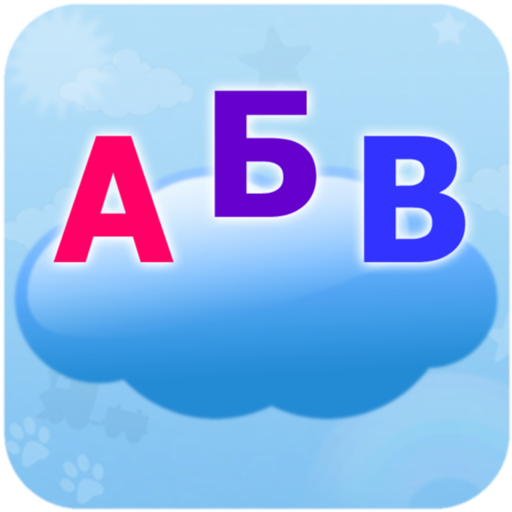このページには広告が含まれます

Kids Spelling Animals
Educational | Olha Yermolenko
BlueStacksを使ってPCでプレイ - 5憶以上のユーザーが愛用している高機能Androidゲーミングプラットフォーム
Play Kids Spelling Animals on PC
Kids Spelling Animals is an application designed for children that will help to learn how to read and spell words.
There are several levels of difficulty from simple mode with prompts to complex mode where the child should make a word using the available letters.
Difficulty mode can be selected in the application settings.
The application will allow the child to get acquainted with the diversity of the animal world. The game consists of fifteen levels and each of them contains cards of seven different animals that are grouped by simular features.
As a bonus the child will be able to watch a funny video with animals the end of each level.
The initial version of the application includes six free levels with 42 cards, additional content is available for extra cost.
The game is designed for children of preschool age and primary school.
There are several levels of difficulty from simple mode with prompts to complex mode where the child should make a word using the available letters.
Difficulty mode can be selected in the application settings.
The application will allow the child to get acquainted with the diversity of the animal world. The game consists of fifteen levels and each of them contains cards of seven different animals that are grouped by simular features.
As a bonus the child will be able to watch a funny video with animals the end of each level.
The initial version of the application includes six free levels with 42 cards, additional content is available for extra cost.
The game is designed for children of preschool age and primary school.
Kids Spelling AnimalsをPCでプレイ
-
BlueStacksをダウンロードしてPCにインストールします。
-
GoogleにサインインしてGoogle Play ストアにアクセスします。(こちらの操作は後で行っても問題ありません)
-
右上の検索バーにKids Spelling Animalsを入力して検索します。
-
クリックして検索結果からKids Spelling Animalsをインストールします。
-
Googleサインインを完了してKids Spelling Animalsをインストールします。※手順2を飛ばしていた場合
-
ホーム画面にてKids Spelling Animalsのアイコンをクリックしてアプリを起動します。