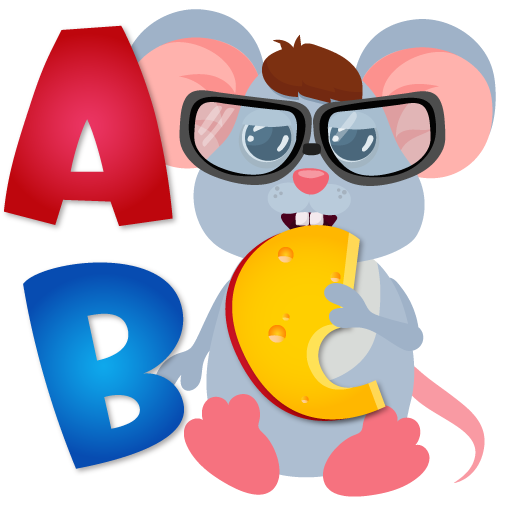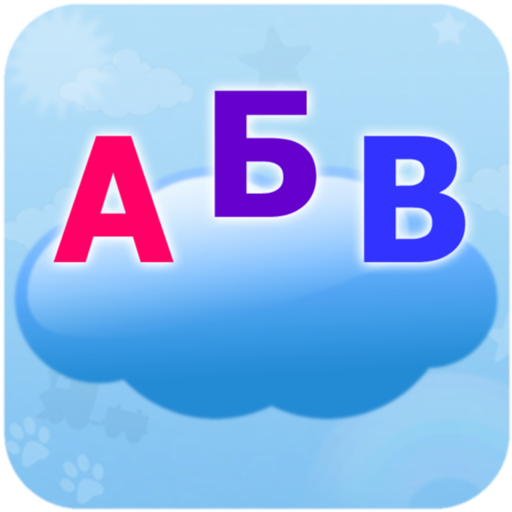Kids Spelling Animals
Graj na PC z BlueStacks – Platforma gamingowa Android, która uzyskała zaufanie ponad 500 milionów graczy!
Strona zmodyfikowana w dniu: 18 marca 2019
Play Kids Spelling Animals on PC
There are several levels of difficulty from simple mode with prompts to complex mode where the child should make a word using the available letters.
Difficulty mode can be selected in the application settings.
The application will allow the child to get acquainted with the diversity of the animal world. The game consists of fifteen levels and each of them contains cards of seven different animals that are grouped by simular features.
As a bonus the child will be able to watch a funny video with animals the end of each level.
The initial version of the application includes six free levels with 42 cards, additional content is available for extra cost.
The game is designed for children of preschool age and primary school.
Zagraj w Kids Spelling Animals na PC. To takie proste.
-
Pobierz i zainstaluj BlueStacks na PC
-
Zakończ pomyślnie ustawienie Google, aby otrzymać dostęp do sklepu Play, albo zrób to później.
-
Wyszukaj Kids Spelling Animals w pasku wyszukiwania w prawym górnym rogu.
-
Kliknij, aby zainstalować Kids Spelling Animals z wyników wyszukiwania
-
Ukończ pomyślnie rejestrację Google (jeśli krok 2 został pominięty) aby zainstalować Kids Spelling Animals
-
Klinij w ikonę Kids Spelling Animals na ekranie startowym, aby zacząć grę