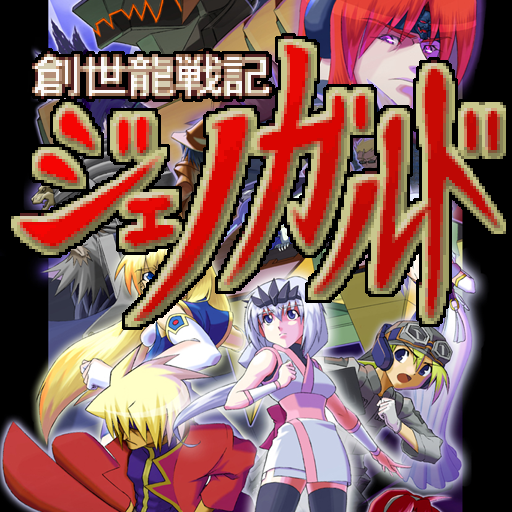Knight Maker
Spiele auf dem PC mit BlueStacks - der Android-Gaming-Plattform, der über 500 Millionen Spieler vertrauen.
Seite geändert am: 31. Januar 2018
Play Knight Maker on PC
You, a novice blacksmith, suddenly have to take over you uncle's smithy.
With the help of the PR Swordstress he hired for the Smithy's publicity.
Run the Smithy with materials gathered from hunting grounds
And craft stronger equipments to challenge even more dangerous hunting grounds.
You and the Swordstress will have to work together
To make a successful business together as a team!
Game Features
-Hybrid Genre: Dating Simulation+Business Simulation+Auto RPG
-Choose your actions wisely when talking to the Swordstress to increase Intimacy
-Simple actions to run the Smithy and make it into a business success
-Craft various equipments by playing mini games
-Send the Swordstress to hunting grounds to gather materials
-Try different looks and stats depending on the equipments
-Multi-ending available depending on your Intimacy Rank with the Swordstress
-Check out Swordstress's schedule by reading her diary
-Swordstress's hunting continues even with your phone off!
-Enter tournaments to compete with swordstresses from other smithies
Spiele Knight Maker auf dem PC. Der Einstieg ist einfach.
-
Lade BlueStacks herunter und installiere es auf deinem PC
-
Schließe die Google-Anmeldung ab, um auf den Play Store zuzugreifen, oder mache es später
-
Suche in der Suchleiste oben rechts nach Knight Maker
-
Klicke hier, um Knight Maker aus den Suchergebnissen zu installieren
-
Schließe die Google-Anmeldung ab (wenn du Schritt 2 übersprungen hast), um Knight Maker zu installieren.
-
Klicke auf dem Startbildschirm auf das Knight Maker Symbol, um mit dem Spielen zu beginnen