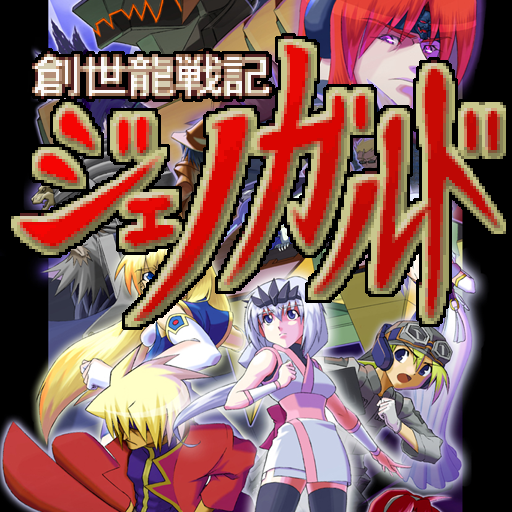Knight Maker
Jouez sur PC avec BlueStacks - la plate-forme de jeu Android, approuvée par + 500M de joueurs.
Page Modifiée le: 31 janvier 2018
Play Knight Maker on PC
You, a novice blacksmith, suddenly have to take over you uncle's smithy.
With the help of the PR Swordstress he hired for the Smithy's publicity.
Run the Smithy with materials gathered from hunting grounds
And craft stronger equipments to challenge even more dangerous hunting grounds.
You and the Swordstress will have to work together
To make a successful business together as a team!
Game Features
-Hybrid Genre: Dating Simulation+Business Simulation+Auto RPG
-Choose your actions wisely when talking to the Swordstress to increase Intimacy
-Simple actions to run the Smithy and make it into a business success
-Craft various equipments by playing mini games
-Send the Swordstress to hunting grounds to gather materials
-Try different looks and stats depending on the equipments
-Multi-ending available depending on your Intimacy Rank with the Swordstress
-Check out Swordstress's schedule by reading her diary
-Swordstress's hunting continues even with your phone off!
-Enter tournaments to compete with swordstresses from other smithies
Jouez à Knight Maker sur PC. C'est facile de commencer.
-
Téléchargez et installez BlueStacks sur votre PC
-
Connectez-vous à Google pour accéder au Play Store ou faites-le plus tard
-
Recherchez Knight Maker dans la barre de recherche dans le coin supérieur droit
-
Cliquez pour installer Knight Maker à partir des résultats de la recherche
-
Connectez-vous à Google (si vous avez ignoré l'étape 2) pour installer Knight Maker
-
Cliquez sur l'icône Knight Maker sur l'écran d'accueil pour commencer à jouer