
このページには広告が含まれます
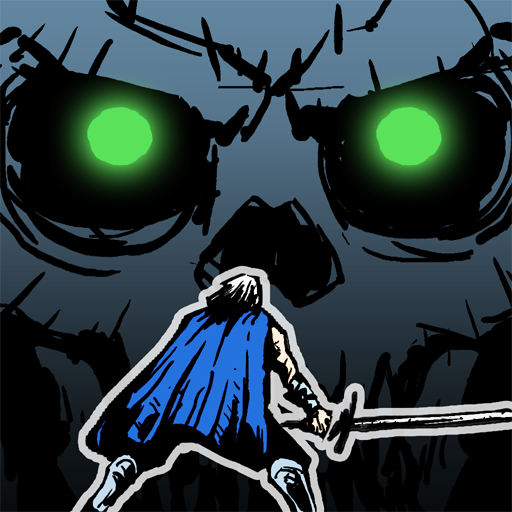
無限の決闘 ( Infinity Duels )
Action | Magic Cube
BlueStacksを使ってPCでプレイ - 5憶以上のユーザーが愛用している高機能Androidゲーミングプラットフォーム
Play Infinity Duels on PC
Desperate fight of a family that has been led generation after generation.
As usual, a warrior continues to walk on the endless road of revenge for his father.
Since the day some warrior got killed by gigantic monster,
The story of a cursed family begins..
One revenge gives a birth another revenge
And it has created vicious cycle.
An Effort to cut off the vicious cycle is only a struggle of making bigger cycle.
Despite the situation, a warrior who never gives up face the destiny with sword on his hand.
*Feature
- Epic poem that describes the cursed family
- A unique mix of RPG and two button arcade
- Unique and unusual artworks
- Spectacular action and FX
- Develop a warrior in various ways by learning skills
- One on one fight with gigantic monsters
- Warriors that become stronger by upgrading a weapon and an armor
- Various achievements and leaderboards
- Intuitive and speedy gameplay
*The permissions below are needed to support the share function.
-READ_EXTERNAL_STORAGE ,
-WRITE_EXTERNAL_STORAGE
User can share their game score on Twitter, Facebook and etc.
Thank you for your time.
As usual, a warrior continues to walk on the endless road of revenge for his father.
Since the day some warrior got killed by gigantic monster,
The story of a cursed family begins..
One revenge gives a birth another revenge
And it has created vicious cycle.
An Effort to cut off the vicious cycle is only a struggle of making bigger cycle.
Despite the situation, a warrior who never gives up face the destiny with sword on his hand.
*Feature
- Epic poem that describes the cursed family
- A unique mix of RPG and two button arcade
- Unique and unusual artworks
- Spectacular action and FX
- Develop a warrior in various ways by learning skills
- One on one fight with gigantic monsters
- Warriors that become stronger by upgrading a weapon and an armor
- Various achievements and leaderboards
- Intuitive and speedy gameplay
*The permissions below are needed to support the share function.
-READ_EXTERNAL_STORAGE ,
-WRITE_EXTERNAL_STORAGE
User can share their game score on Twitter, Facebook and etc.
Thank you for your time.
無限の決闘 ( Infinity Duels )をPCでプレイ
-
BlueStacksをダウンロードしてPCにインストールします。
-
GoogleにサインインしてGoogle Play ストアにアクセスします。(こちらの操作は後で行っても問題ありません)
-
右上の検索バーに無限の決闘 ( Infinity Duels )を入力して検索します。
-
クリックして検索結果から無限の決闘 ( Infinity Duels )をインストールします。
-
Googleサインインを完了して無限の決闘 ( Infinity Duels )をインストールします。※手順2を飛ばしていた場合
-
ホーム画面にて無限の決闘 ( Infinity Duels )のアイコンをクリックしてアプリを起動します。




