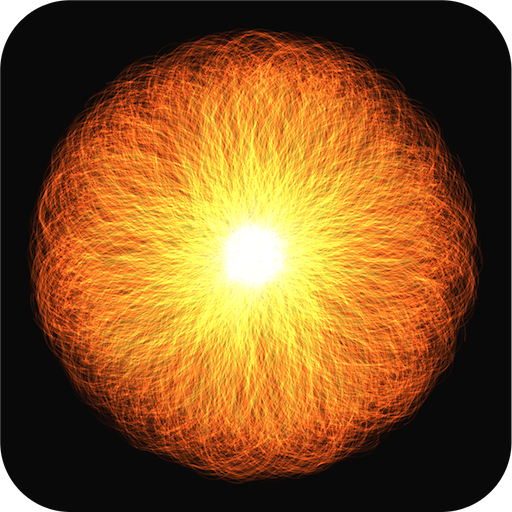Magic Fluids Free: simulation & live wallpaper
BlueStacksを使ってPCでプレイ - 5憶以上のユーザーが愛用している高機能Androidゲーミングプラットフォーム
Play Magic Fluids Free: simulation & live wallpaper on PC
TOUCH THE SCREEN and enjoy hypnotizing motion of fluid swirls moving around, sometimes slow, quiet and elegant, other times dynamic, satisfying and trippy.
CALM DOWN AND RELAX as you draw and watch peaceful flows evolve in space and eventually settle down into colorful patterns. Magic Fluids will help you sleep, meditate, restore balance, relieve stress and anxiety.
GET CREATIVE and, with a touch of your finger, bring to life stylish patterns of paint and particles. If you like abstract digital art or acrylic pour painting, you'll love Magic Fluids! You can create impressive eye-catching designs that look like swirls, galaxies, liquid, fire, light, smoke, lava and much more!
DOODLE ON YOUR HOMESCREEN - Magic Fluids can be used as a Live Wallpaper as well as a regular app.
Fluid simulation in your pocket! Touch the screen and create beautiful motion of colorful smoke and water. Calm down and relax as you watch trippy, magical swirls of flowing colors. Get artistic and design creative, satisfying patterns of paint and particles.
Magic Fluids Free: simulation & live wallpaperをPCでプレイ
-
BlueStacksをダウンロードしてPCにインストールします。
-
GoogleにサインインしてGoogle Play ストアにアクセスします。(こちらの操作は後で行っても問題ありません)
-
右上の検索バーにMagic Fluids Free: simulation & live wallpaperを入力して検索します。
-
クリックして検索結果からMagic Fluids Free: simulation & live wallpaperをインストールします。
-
Googleサインインを完了してMagic Fluids Free: simulation & live wallpaperをインストールします。※手順2を飛ばしていた場合
-
ホーム画面にてMagic Fluids Free: simulation & live wallpaperのアイコンをクリックしてアプリを起動します。