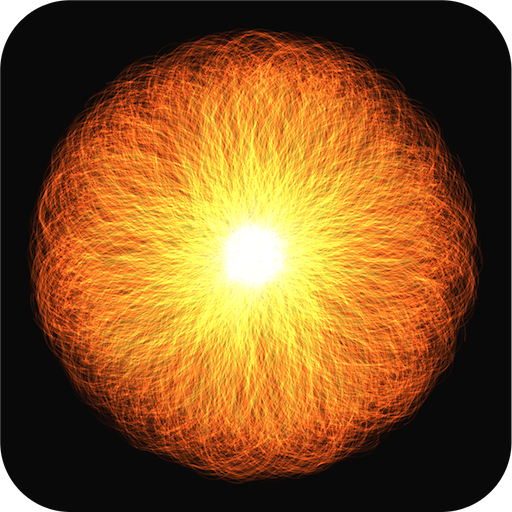Magic Fluids Free - simulação e papel de parede
Jogue no PC com BlueStacks - A Plataforma de Jogos Android, confiada por mais de 500 milhões de jogadores.
Página modificada em: 16 de dezembro de 2019
Play Magic Fluids Free: simulation & live wallpaper on PC
TOUCH THE SCREEN and enjoy hypnotizing motion of fluid swirls moving around, sometimes slow, quiet and elegant, other times dynamic, satisfying and trippy.
CALM DOWN AND RELAX as you draw and watch peaceful flows evolve in space and eventually settle down into colorful patterns. Magic Fluids will help you sleep, meditate, restore balance, relieve stress and anxiety.
GET CREATIVE and, with a touch of your finger, bring to life stylish patterns of paint and particles. If you like abstract digital art or acrylic pour painting, you'll love Magic Fluids! You can create impressive eye-catching designs that look like swirls, galaxies, liquid, fire, light, smoke, lava and much more!
DOODLE ON YOUR HOMESCREEN - Magic Fluids can be used as a Live Wallpaper as well as a regular app.
Fluid simulation in your pocket! Touch the screen and create beautiful motion of colorful smoke and water. Calm down and relax as you watch trippy, magical swirls of flowing colors. Get artistic and design creative, satisfying patterns of paint and particles.
Jogue Magic Fluids Free - simulação e papel de parede no PC. É fácil começar.
-
Baixe e instale o BlueStacks no seu PC
-
Conclua o login do Google para acessar a Play Store ou faça isso mais tarde
-
Procure por Magic Fluids Free - simulação e papel de parede na barra de pesquisa no canto superior direito
-
Clique para instalar Magic Fluids Free - simulação e papel de parede a partir dos resultados da pesquisa
-
Conclua o login do Google (caso você pulou a etapa 2) para instalar o Magic Fluids Free - simulação e papel de parede
-
Clique no ícone do Magic Fluids Free - simulação e papel de parede na tela inicial para começar a jogar