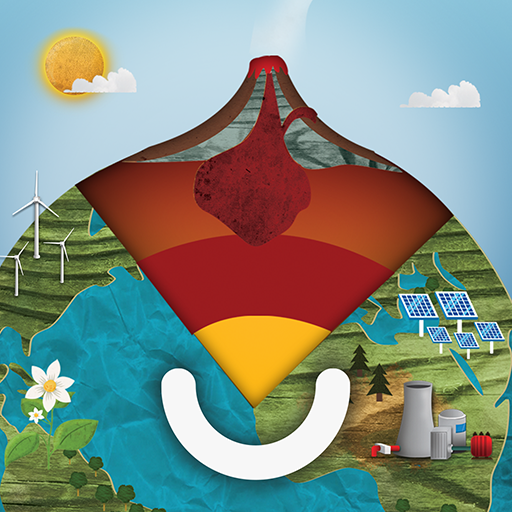Magic Fluids
在電腦上使用BlueStacks –受到5億以上的遊戲玩家所信任的Android遊戲平台。
Run Magic Fluids on PC or Mac
What’s better than using Magic Fluids by Mad Scientist? Well, try it on a big screen, on your PC or Mac, with BlueStacks to see the difference.
About the App
Magic Fluids, crafted by Mad Scientist, offers a delightful escape into the world of mesmerizing fluid simulations. Touch the screen and watch swirls and colors dance, sometimes gently and elegantly, other times with a vibrant, trippy energy. Get ready to relax, relieve stress, or unleash your creativity with stunning digital art that’s both calming and captivating.
App Features
-
Fluid Controls and Variability
Highly customizable fluid behavior—over 30 preset configurations to explore, or save your own. Ideal for those who just want to dive in or tweak to perfection. -
Visual Splendor
Enjoy the spectacle of smoke and water animations, with thousands of particles flitting about. Revel in multiple color modes, special glow effects, and textures that bring your creations to life. -
Versatile Experience
Use Magic Fluids as a regular app or set your doodles as a Live Wallpaper. Perfect for a personalized touch on your device. -
Kid-Friendly and Relaxing
Kids love it! Great for keeping them engaged, and it may even help with anxiety or sensory issues.
Discover it on your PC with BlueStacks for an even greater experience.
BlueStacks gives you the much-needed freedom to experience your favorite apps on a bigger screen. Get it now.
在電腦上遊玩Magic Fluids . 輕易上手.
-
在您的電腦上下載並安裝BlueStacks
-
完成Google登入後即可訪問Play商店,或等你需要訪問Play商店十再登入
-
在右上角的搜索欄中尋找 Magic Fluids
-
點擊以從搜索結果中安裝 Magic Fluids
-
完成Google登入(如果您跳過了步驟2),以安裝 Magic Fluids
-
在首頁畫面中點擊 Magic Fluids 圖標來啟動遊戲