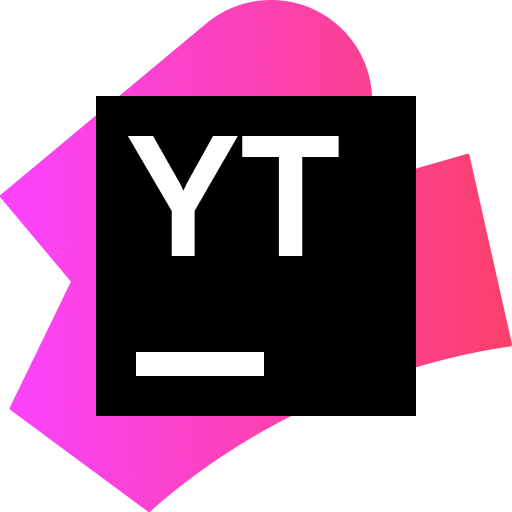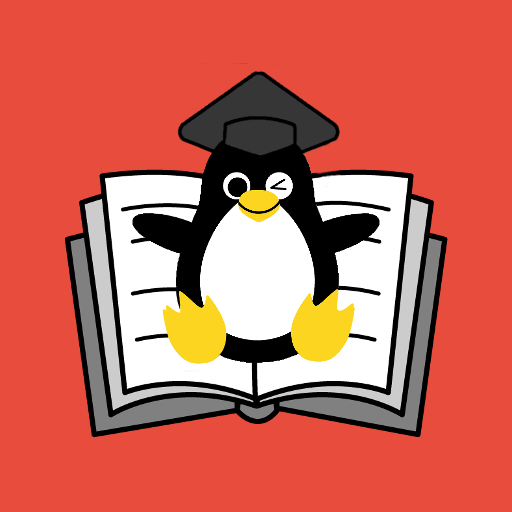Learn PowerShell-Shell Script
Spiele auf dem PC mit BlueStacks - der Android-Gaming-Plattform, der über 500 Millionen Spieler vertrauen.
Seite geändert am: 27.11.2022
Play Learn PowerShell-Shell Script on PC
PowerShell is a task automation and configuration management program from Microsoft, consisting of a command-line shell and the associated scripting language.
Shell Script
A shell script is a computer program designed to be run by the Unix shell, a command-line interpreter. The various dialects of shell scripts are considered to be scripting languages. Typical operations performed by shell scripts include file manipulation, program execution, and printing text.
Unix
Unix is a family of multitasking, multiuser computer operating systems that derive from the original AT&T Unix, whose development started in 1969 at the Bell Labs research center by Ken Thompson, Dennis Ritchie, and others
Power Shell Application About
This light-weight section is designed keenly to help understand the basic concepts of Powershell. It starts with introduction and takes you till the implementation of Powershell in Active Directory and WMI (Windows Management Instrumentation). It is recommended to understand the basic rules before beginning with PS scripting.
About Power Shell & Shell Script App
-- Power shell Basic Tutorial
1. Features of PowerShell
2. History of Windows PowerShell
3. PowerShell Comments
4. PowerShell cmdlet
5. PowerShell Variables
6. PowerShell Operators
7. Conditional Statements
8. PowerShell Loops
9. PowerShell String
10. Try Catch Finally
11. Execution Policy
and much more
--- Shell Script Tutorial
1. Troubleshooting a shell script
2. Executing Script
3. Shell Parameters
4. Shell Sourcing
5. Shell Getopts
6. Shell Loops
7. Advance Shell
--- Application Features
.Dark Mode
.Quiz System ( Power Shell & Shell Script ).
.Result Pages
.History Of Power Shell
.Tips & tricks
Note:
This Application is for Educational Purpose.
Spiele Learn PowerShell-Shell Script auf dem PC. Der Einstieg ist einfach.
-
Lade BlueStacks herunter und installiere es auf deinem PC
-
Schließe die Google-Anmeldung ab, um auf den Play Store zuzugreifen, oder mache es später
-
Suche in der Suchleiste oben rechts nach Learn PowerShell-Shell Script
-
Klicke hier, um Learn PowerShell-Shell Script aus den Suchergebnissen zu installieren
-
Schließe die Google-Anmeldung ab (wenn du Schritt 2 übersprungen hast), um Learn PowerShell-Shell Script zu installieren.
-
Klicke auf dem Startbildschirm auf das Learn PowerShell-Shell Script Symbol, um mit dem Spielen zu beginnen