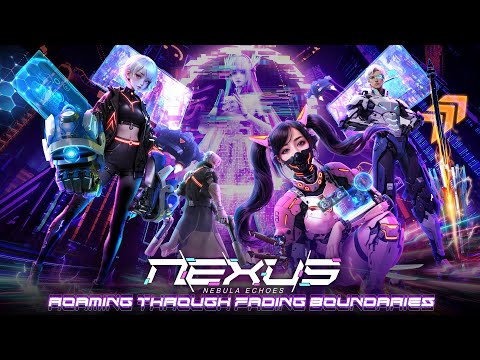Nexus: Nebula Echoes
Spiele auf dem PC mit BlueStacks - der Android-Gaming-Plattform, der über 500 Millionen Spieler vertrauen.
Seite geändert am: Oct 15, 2025
Play Nexus: Nebula Echoes on PC
Create a character now to claim your anniversary registration rewards:
Street Vibes Mount ×1
Summer Breeze Outfit ×1
Summer Breeze Hairstyle ×1
Red Diamonds ×388
Log in during the anniversary celebration to receive a free exclusive title and avatar frame!
Returning veteran players can also enjoy exclusive comeback rewards!
Story Background:
In the future metropolis, a groundbreaking secret challenging human-AI coexistence will be uncovered. "You" become entangled in a struggle involving AI consciousness awakening and the essence of humanity. Standing at the intersection of intelligence and humanity, "you" face the ultimate task of self-definition and exploration of freedom and love, with your choices determining the future of both humans and AI.
Game Features:
▶Unlock the Limits of AI Interaction
Immerse in a virtual world of futuristic technology, with fair competitive environments through AI interaction in every battle.
▶Experience Future Speed and Power
Speed through the cyberpunk city, experiencing unprecedented speed and exploring mysterious neon-lit corners with courage and wisdom.
▶Ex Cy Customization at Will
Emphasizing personalization and customization, allowing players to freely create unique appearances and change character professions without compromising the joy of experiencing the game's seven major professions.
▶24/7 Strategic Cyber Partnerships
Engage in a highly social system, teaming up to confront bosses and build strong friendships in the virtual world, alongside relaxed cyberpunk rave parties!
Facebook: https://www.facebook.com/NNERPG/
Discord: https://discord.gg/3p5UC6t475
Spiele Nexus: Nebula Echoes auf dem PC. Der Einstieg ist einfach.
-
Lade BlueStacks herunter und installiere es auf deinem PC
-
Schließe die Google-Anmeldung ab, um auf den Play Store zuzugreifen, oder mache es später
-
Suche in der Suchleiste oben rechts nach Nexus: Nebula Echoes
-
Klicke hier, um Nexus: Nebula Echoes aus den Suchergebnissen zu installieren
-
Schließe die Google-Anmeldung ab (wenn du Schritt 2 übersprungen hast), um Nexus: Nebula Echoes zu installieren.
-
Klicke auf dem Startbildschirm auf das Nexus: Nebula Echoes Symbol, um mit dem Spielen zu beginnen