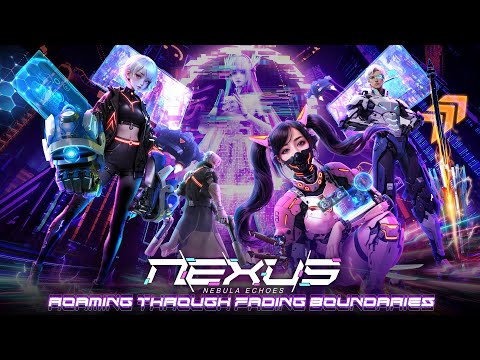Nexus: Nebula Echoes
Play on PC with BlueStacks – the Android Gaming Platform, trusted by 500M+ gamers.
Page Modified on: Jul 9, 2024
Play Nexus: Nebula Echoes on PC
With the fierce battles between Espers and Phantoms, vast elemental powers surge forth from the Xeno cracks, giving humans with a fresh chance to control these powers!
The six elements that constitute the world each possess astounding power! By mastering them, one can imbue every hit with elemental attributes, causing fatal damage to the enemy.
Now is the time to awaken your Elemental Huntsprite and become an Elemental Master!
Story Background:
In the future metropolis, a groundbreaking secret challenging human-AI coexistence will be uncovered. "You" become entangled in a struggle involving AI consciousness awakening and the essence of humanity. Standing at the intersection of intelligence and humanity, "you" face the ultimate task of self-definition and exploration of freedom and love, with your choices determining the future of both humans and AI.
Game Features:
▶Unlock the Limits of AI Interaction
Immerse in a virtual world of futuristic technology, with fair competitive environments through AI interaction in every battle.
▶Experience Future Speed and Power
Speed through the cyberpunk city, experiencing unprecedented speed and exploring mysterious neon-lit corners with courage and wisdom.
▶Ex Cy Customization at Will
Emphasizing personalization and customization, allowing players to freely create unique appearances and change character professions without compromising the joy of experiencing the game's seven major professions.
▶24/7 Strategic Cyber Partnerships
Engage in a highly social system, teaming up to confront bosses and build strong friendships in the virtual world, alongside relaxed cyberpunk rave parties!
Facebook: https://www.facebook.com/NNERPG/
Discord: https://discord.gg/3p5UC6t475
Play Nexus: Nebula Echoes on PC. It’s easy to get started.
-
Download and install BlueStacks on your PC
-
Complete Google sign-in to access the Play Store, or do it later
-
Look for Nexus: Nebula Echoes in the search bar at the top right corner
-
Click to install Nexus: Nebula Echoes from the search results
-
Complete Google sign-in (if you skipped step 2) to install Nexus: Nebula Echoes
-
Click the Nexus: Nebula Echoes icon on the home screen to start playing