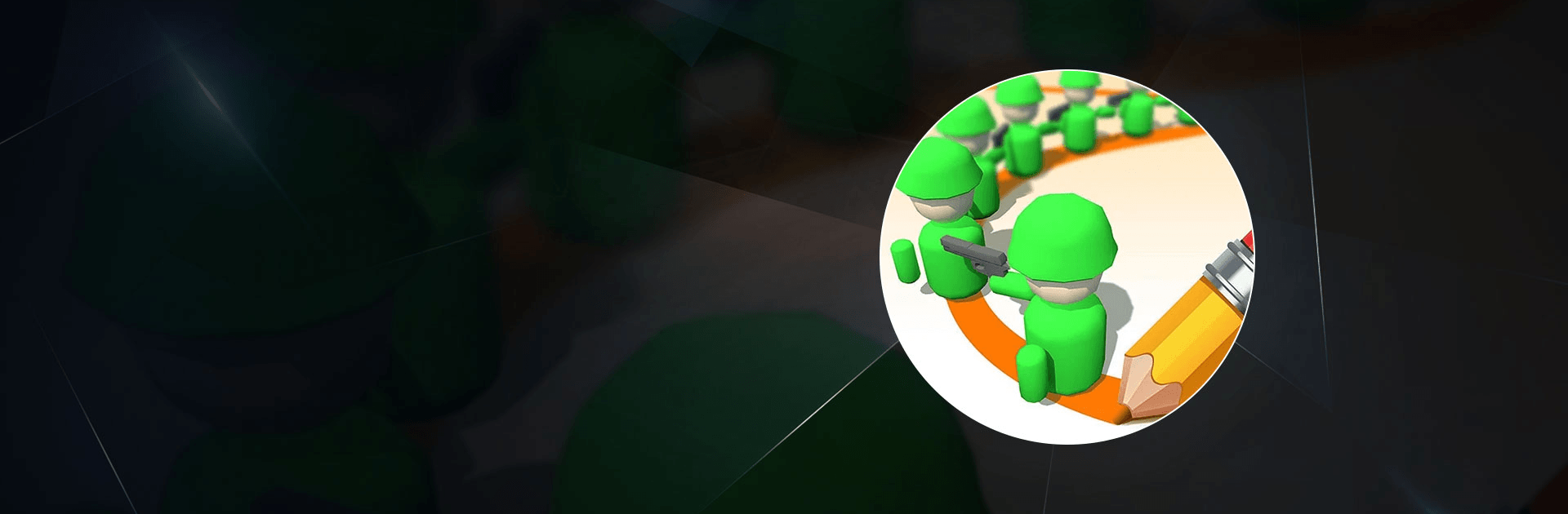
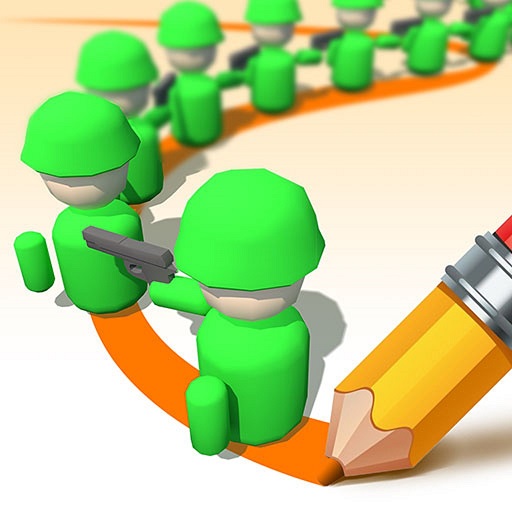
Toy Army: Draw Defense
Play on PC with BlueStacks – the Android Gaming Platform, trusted by 500M+ gamers.
Page Modified on: August 10, 2021
Play Toy Army: Draw Defense on PC or Mac
Toy Army: Draw Defense is a Strategy Game developed by Lion Studios. BlueStacks app player is the best platform to play this Android Game on your PC or Mac for an immersive Android experience.
Download Toy Army: Draw Defense on PC with BlueStacks and lead your toy army on a grand campaign to take over the (toy) world in this epic strategy game by Lion Studios.
You’re the toy army’s top commander, so gather your troops and go to town on your foes! With our smart approach and targeted strikes, we’ll have no trouble taking out the fierce opponent.
There’s no time to rest or relax in this nonstop action game; it’s designed for the weaker players out there! Pursue your foes and catch them off guard! Buy cards with the money you earn in combat to expand your army! You have RPGs, flamethrowers, armored cars, and tanks at your disposal!
Get started with simple weapons and level up through the game to have access to a wide variety of powerful warriors to unleash!! Attacking opponents must be defeated at all costs!
Make your mark on the world by completing the mind-boggling martial tasks! You can win the game by using your best strategic aiming, shooting, and attacking abilities!
Download Toy Army: Draw Defense on PC with BlueStacks and lead your troops with charisma and conviction. Glory and honor await! Let’s win this thing!
Play Toy Army: Draw Defense on PC. It’s easy to get started.
-
Download and install BlueStacks on your PC
-
Complete Google sign-in to access the Play Store, or do it later
-
Look for Toy Army: Draw Defense in the search bar at the top right corner
-
Click to install Toy Army: Draw Defense from the search results
-
Complete Google sign-in (if you skipped step 2) to install Toy Army: Draw Defense
-
Click the Toy Army: Draw Defense icon on the home screen to start playing



