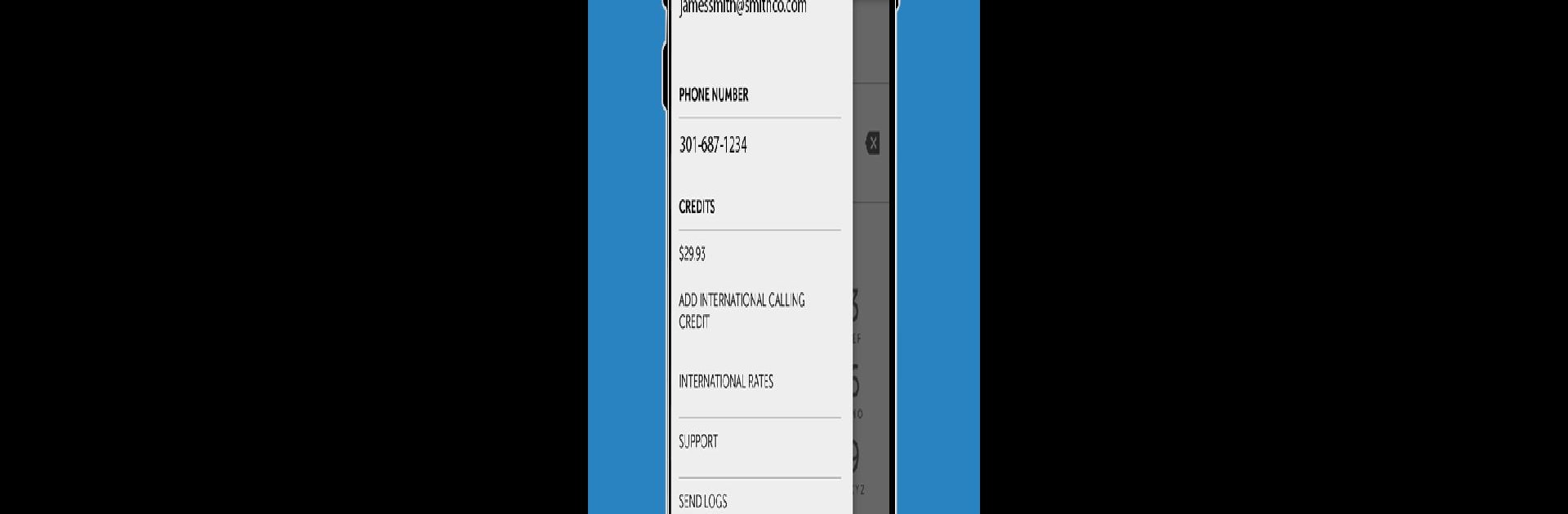

magicApp Calling & Messaging
Mainkan di PC dengan BlueStacks – platform Game-Game Android, dipercaya oleh lebih dari 500 juta gamer.
Halaman Dimodifikasi Aktif: Mar 17, 2025
Run magicApp Calling & Messaging on PC or Mac
What’s better than using magicApp Calling & Messaging by MAGICJACK VOIP SERVICES, LLC? Well, try it on a big screen, on your PC or Mac, with BlueStacks to see the difference.
About the App
magicApp Calling & Messaging is your go-to way to snag a second phone number on your mobile. Whether for personal chats or work deals, it offers unlimited calls to the U.S. and Canada without busting your budget. Seamlessly toggle between your magicApp number and your primary number—no more SIM card battles!
App Features
U.S. Number Selection:
Pick any U.S. phone number with the area code you fancy.
Unlimited Calls & Texts:
Enjoy endless calling and text messaging to any U.S. 10-digit number, plus calls to Canada.
Travel-Friendly:
Roam free by making calls over Wi-Fi, dodging those pesky roaming fees.
Connecting Worldwide:
Call other magicJack customers globally without limits.
Smart Call Management:
Features like Caller ID, voicemail, call blocking, and call forwarding keep you in control.
Even More Savings:
Buy international credits for low-cost global calls and enjoy an ad-free experience.
Existing magicJack Customer Perks:
Receive calls on your smartphone just like a native number and text any U.S. mobile number effortlessly.
Use magicApp on Android 5.0+ and enjoy convenient communication, subtly enhanced with BlueStacks to breeze through multitasking.
Switch to BlueStacks and make the most of your apps on your PC or Mac.
Mainkan magicApp Calling & Messaging di PC Mudah saja memulainya.
-
Unduh dan pasang BlueStacks di PC kamu
-
Selesaikan proses masuk Google untuk mengakses Playstore atau lakukan nanti
-
Cari magicApp Calling & Messaging di bilah pencarian di pojok kanan atas
-
Klik untuk menginstal magicApp Calling & Messaging dari hasil pencarian
-
Selesaikan proses masuk Google (jika kamu melewati langkah 2) untuk menginstal magicApp Calling & Messaging
-
Klik ikon magicApp Calling & Messaging di layar home untuk membuka gamenya
