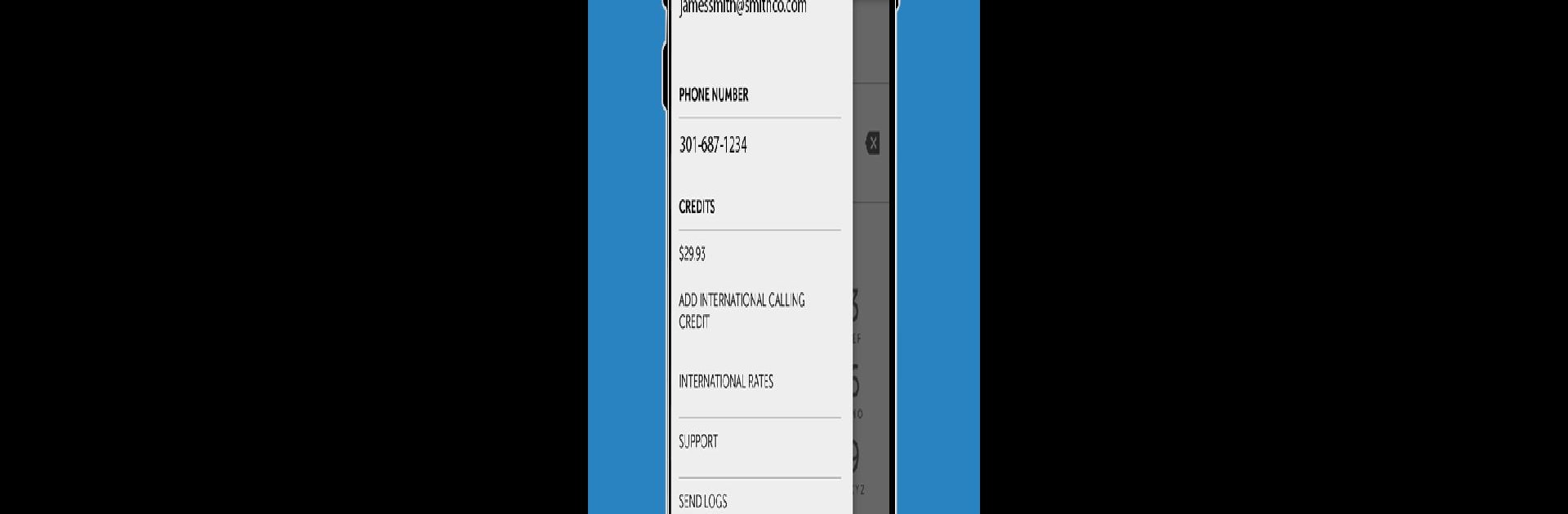

magicApp Calling & Messaging
Jogue no PC com BlueStacks - A Plataforma de Jogos Android, confiada por mais de 500 milhões de jogadores.
Página modificada em: Mar 17, 2025
Run magicApp Calling & Messaging on PC or Mac
What’s better than using magicApp Calling & Messaging by MAGICJACK VOIP SERVICES, LLC? Well, try it on a big screen, on your PC or Mac, with BlueStacks to see the difference.
About the App
magicApp Calling & Messaging is your go-to way to snag a second phone number on your mobile. Whether for personal chats or work deals, it offers unlimited calls to the U.S. and Canada without busting your budget. Seamlessly toggle between your magicApp number and your primary number—no more SIM card battles!
App Features
U.S. Number Selection:
Pick any U.S. phone number with the area code you fancy.
Unlimited Calls & Texts:
Enjoy endless calling and text messaging to any U.S. 10-digit number, plus calls to Canada.
Travel-Friendly:
Roam free by making calls over Wi-Fi, dodging those pesky roaming fees.
Connecting Worldwide:
Call other magicJack customers globally without limits.
Smart Call Management:
Features like Caller ID, voicemail, call blocking, and call forwarding keep you in control.
Even More Savings:
Buy international credits for low-cost global calls and enjoy an ad-free experience.
Existing magicJack Customer Perks:
Receive calls on your smartphone just like a native number and text any U.S. mobile number effortlessly.
Use magicApp on Android 5.0+ and enjoy convenient communication, subtly enhanced with BlueStacks to breeze through multitasking.
Switch to BlueStacks and make the most of your apps on your PC or Mac.
Jogue magicApp Calling & Messaging no PC. É fácil começar.
-
Baixe e instale o BlueStacks no seu PC
-
Conclua o login do Google para acessar a Play Store ou faça isso mais tarde
-
Procure por magicApp Calling & Messaging na barra de pesquisa no canto superior direito
-
Clique para instalar magicApp Calling & Messaging a partir dos resultados da pesquisa
-
Conclua o login do Google (caso você pulou a etapa 2) para instalar o magicApp Calling & Messaging
-
Clique no ícone do magicApp Calling & Messaging na tela inicial para começar a jogar



