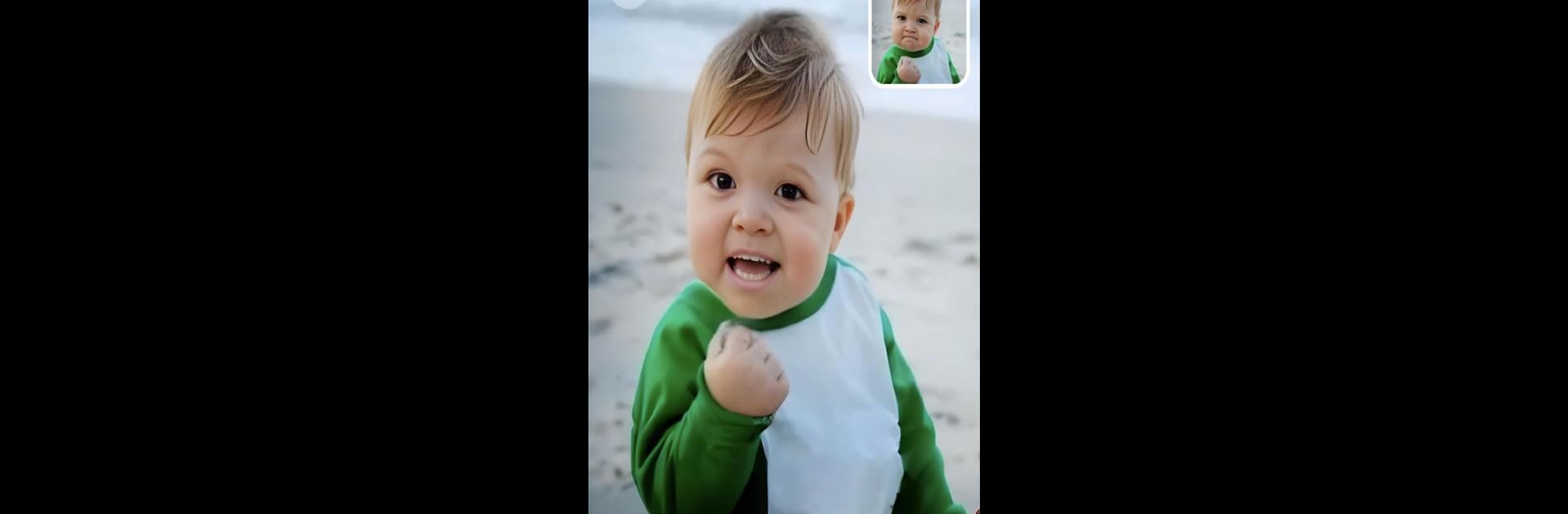

Mimic - AI Photo Face Animator
Spiele auf dem PC mit BlueStacks - der Android-Gaming-Plattform, der über 500 Millionen Spieler vertrauen.
Seite geändert am: Dec 20, 2024
Run Mimic - AI Photo Face Animator on PC or Mac
Why limit yourself to your small screen on the phone? Run Mimic – AI Photo Face Animator, an app by ScaleUp, best experienced on your PC or Mac with BlueStacks, the world’s #1 Android emulator.
About the App
Mimic – AI Photo Face Animator by ScaleUp brings your photos to life with a touch of humor and creativity. Transform any picture into lively videos by animating faces to sing, talk, or dance without needing dance tutorials or vocal training. Engage with others as you craft hilarious, viral-ready content effortlessly!
App Features
-
Photo Animation
Turn static images into dynamic animations. Pick a photo, choose a song, and watch it move and groove to your chosen track—be it your baby, your pet, or even your boss! -
Easy To Use
Select a photo, pick a tune from our vast music library, and let Mimic work its magic to create entertaining videos. -
Social Sharing
Share your whimsical creations easily with friends and followers to boost engagement on social media. -
Endless Creativity
From a talking dog to a singing boyfriend, push the limits of your imagination with meme-worthy videos.
Discover the fun with Mimic on BlueStacks!
Ready to experience Mimic – AI Photo Face Animator on a bigger screen, in all its glory? Download BlueStacks now.
Spiele Mimic - AI Photo Face Animator auf dem PC. Der Einstieg ist einfach.
-
Lade BlueStacks herunter und installiere es auf deinem PC
-
Schließe die Google-Anmeldung ab, um auf den Play Store zuzugreifen, oder mache es später
-
Suche in der Suchleiste oben rechts nach Mimic - AI Photo Face Animator
-
Klicke hier, um Mimic - AI Photo Face Animator aus den Suchergebnissen zu installieren
-
Schließe die Google-Anmeldung ab (wenn du Schritt 2 übersprungen hast), um Mimic - AI Photo Face Animator zu installieren.
-
Klicke auf dem Startbildschirm auf das Mimic - AI Photo Face Animator Symbol, um mit dem Spielen zu beginnen




