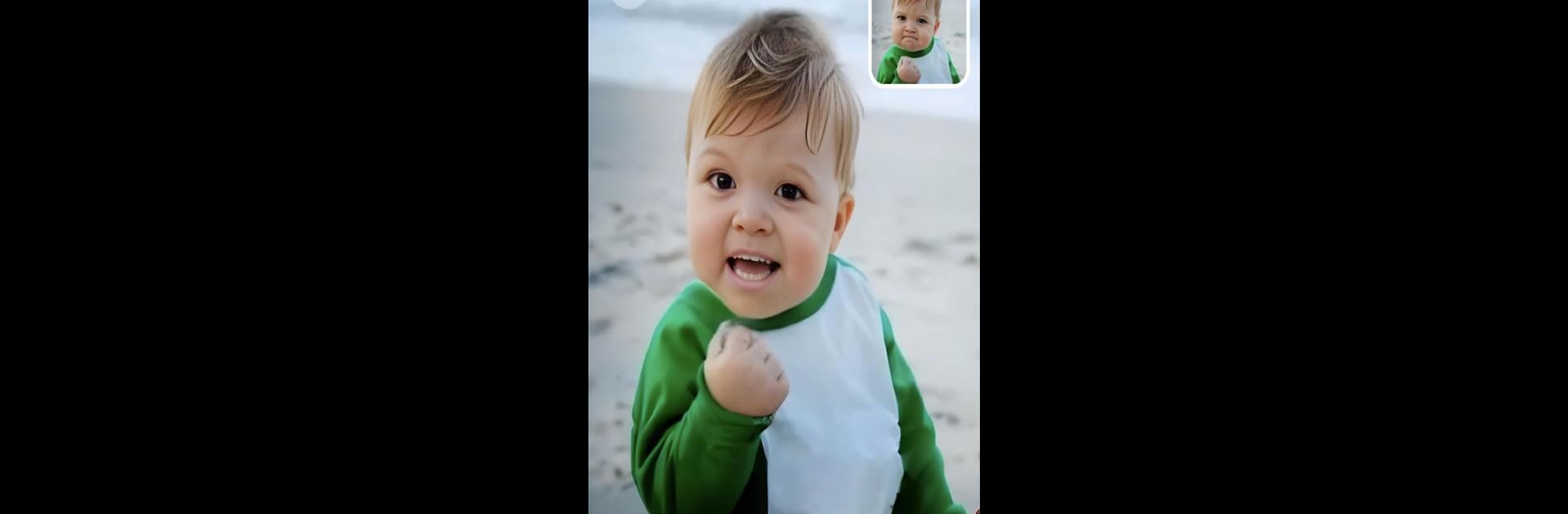

Mimic - Animador facial por IA
Juega en PC con BlueStacks: la plataforma de juegos Android, en la que confían más de 500 millones de jugadores.
Página modificada el: Dec 20, 2024
Run Mimic - AI Photo Face Animator on PC or Mac
Why limit yourself to your small screen on the phone? Run Mimic – AI Photo Face Animator, an app by ScaleUp, best experienced on your PC or Mac with BlueStacks, the world’s #1 Android emulator.
About the App
Mimic – AI Photo Face Animator by ScaleUp brings your photos to life with a touch of humor and creativity. Transform any picture into lively videos by animating faces to sing, talk, or dance without needing dance tutorials or vocal training. Engage with others as you craft hilarious, viral-ready content effortlessly!
App Features
-
Photo Animation
Turn static images into dynamic animations. Pick a photo, choose a song, and watch it move and groove to your chosen track—be it your baby, your pet, or even your boss! -
Easy To Use
Select a photo, pick a tune from our vast music library, and let Mimic work its magic to create entertaining videos. -
Social Sharing
Share your whimsical creations easily with friends and followers to boost engagement on social media. -
Endless Creativity
From a talking dog to a singing boyfriend, push the limits of your imagination with meme-worthy videos.
Discover the fun with Mimic on BlueStacks!
Ready to experience Mimic – AI Photo Face Animator on a bigger screen, in all its glory? Download BlueStacks now.
Juega Mimic - Animador facial por IA en la PC. Es fácil comenzar.
-
Descargue e instale BlueStacks en su PC
-
Complete el inicio de sesión de Google para acceder a Play Store, o hágalo más tarde
-
Busque Mimic - Animador facial por IA en la barra de búsqueda en la esquina superior derecha
-
Haga clic para instalar Mimic - Animador facial por IA desde los resultados de búsqueda
-
Complete el inicio de sesión de Google (si omitió el paso 2) para instalar Mimic - Animador facial por IA
-
Haz clic en el ícono Mimic - Animador facial por IA en la pantalla de inicio para comenzar a jugar




