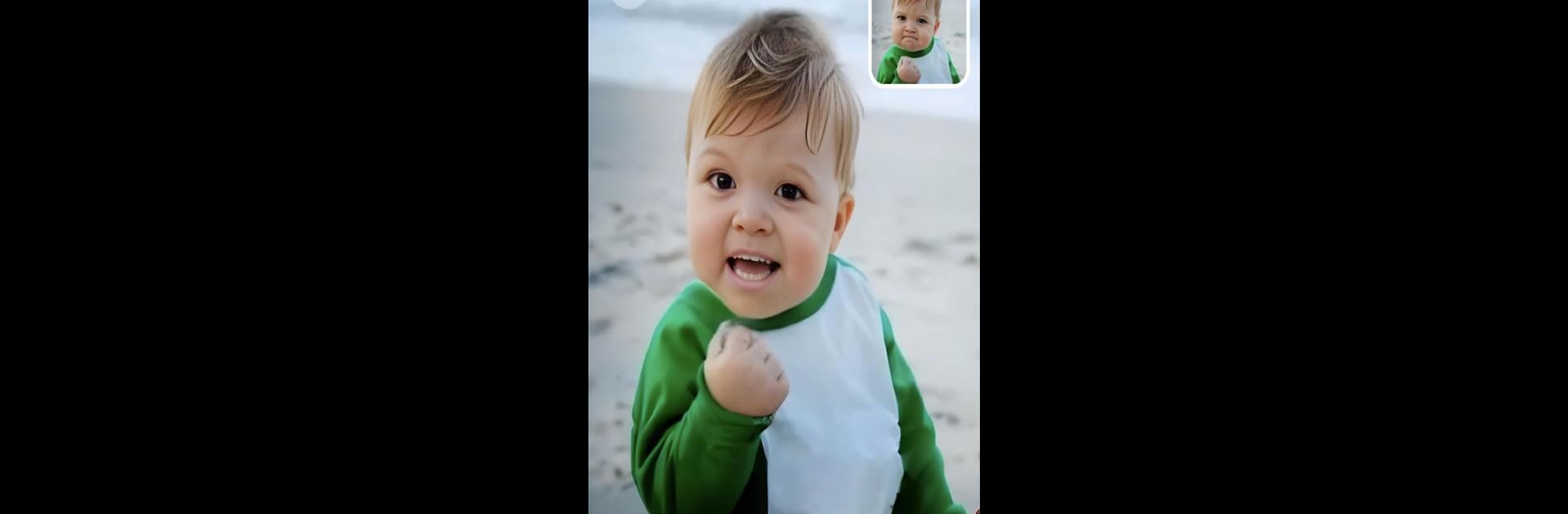

Mimic - AI顔写真アニメーター
BlueStacksを使ってPCでプレイ - 5憶以上のユーザーが愛用している高機能Androidゲーミングプラットフォーム
Run Mimic - AI Photo Face Animator on PC or Mac
Why limit yourself to your small screen on the phone? Run Mimic – AI Photo Face Animator, an app by ScaleUp, best experienced on your PC or Mac with BlueStacks, the world’s #1 Android emulator.
About the App
Mimic – AI Photo Face Animator by ScaleUp brings your photos to life with a touch of humor and creativity. Transform any picture into lively videos by animating faces to sing, talk, or dance without needing dance tutorials or vocal training. Engage with others as you craft hilarious, viral-ready content effortlessly!
App Features
-
Photo Animation
Turn static images into dynamic animations. Pick a photo, choose a song, and watch it move and groove to your chosen track—be it your baby, your pet, or even your boss! -
Easy To Use
Select a photo, pick a tune from our vast music library, and let Mimic work its magic to create entertaining videos. -
Social Sharing
Share your whimsical creations easily with friends and followers to boost engagement on social media. -
Endless Creativity
From a talking dog to a singing boyfriend, push the limits of your imagination with meme-worthy videos.
Discover the fun with Mimic on BlueStacks!
Ready to experience Mimic – AI Photo Face Animator on a bigger screen, in all its glory? Download BlueStacks now.
Mimic - AI顔写真アニメーターをPCでプレイ
-
BlueStacksをダウンロードしてPCにインストールします。
-
GoogleにサインインしてGoogle Play ストアにアクセスします。(こちらの操作は後で行っても問題ありません)
-
右上の検索バーにMimic - AI顔写真アニメーターを入力して検索します。
-
クリックして検索結果からMimic - AI顔写真アニメーターをインストールします。
-
Googleサインインを完了してMimic - AI顔写真アニメーターをインストールします。※手順2を飛ばしていた場合
-
ホーム画面にてMimic - AI顔写真アニメーターのアイコンをクリックしてアプリを起動します。




