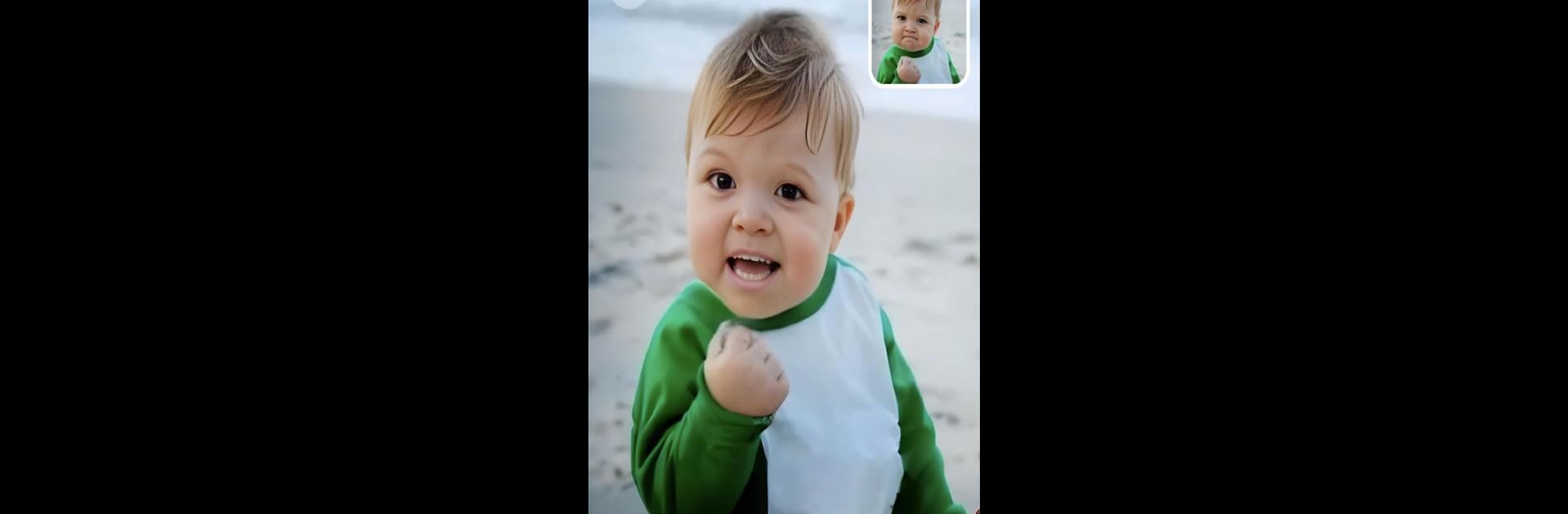

Mimic - AI 사진 얼굴 애니메이터
5억명 이상의 게이머가 신뢰하는 안드로이드 게임 플랫폼 BlueStacks으로 PC에서 플레이하세요.
Run Mimic - AI Photo Face Animator on PC or Mac
Why limit yourself to your small screen on the phone? Run Mimic – AI Photo Face Animator, an app by ScaleUp, best experienced on your PC or Mac with BlueStacks, the world’s #1 Android emulator.
About the App
Mimic – AI Photo Face Animator by ScaleUp brings your photos to life with a touch of humor and creativity. Transform any picture into lively videos by animating faces to sing, talk, or dance without needing dance tutorials or vocal training. Engage with others as you craft hilarious, viral-ready content effortlessly!
App Features
-
Photo Animation
Turn static images into dynamic animations. Pick a photo, choose a song, and watch it move and groove to your chosen track—be it your baby, your pet, or even your boss! -
Easy To Use
Select a photo, pick a tune from our vast music library, and let Mimic work its magic to create entertaining videos. -
Social Sharing
Share your whimsical creations easily with friends and followers to boost engagement on social media. -
Endless Creativity
From a talking dog to a singing boyfriend, push the limits of your imagination with meme-worthy videos.
Discover the fun with Mimic on BlueStacks!
Ready to experience Mimic – AI Photo Face Animator on a bigger screen, in all its glory? Download BlueStacks now.
PC에서 Mimic - AI 사진 얼굴 애니메이터 플레이해보세요.
-
BlueStacks 다운로드하고 설치
-
Google Play 스토어에 로그인 하기(나중에 진행가능)
-
오른쪽 상단 코너에 Mimic - AI 사진 얼굴 애니메이터 검색
-
검색 결과 중 Mimic - AI 사진 얼굴 애니메이터 선택하여 설치
-
구글 로그인 진행(만약 2단계를 지나갔을 경우) 후 Mimic - AI 사진 얼굴 애니메이터 설치
-
메인 홈화면에서 Mimic - AI 사진 얼굴 애니메이터 선택하여 실행




