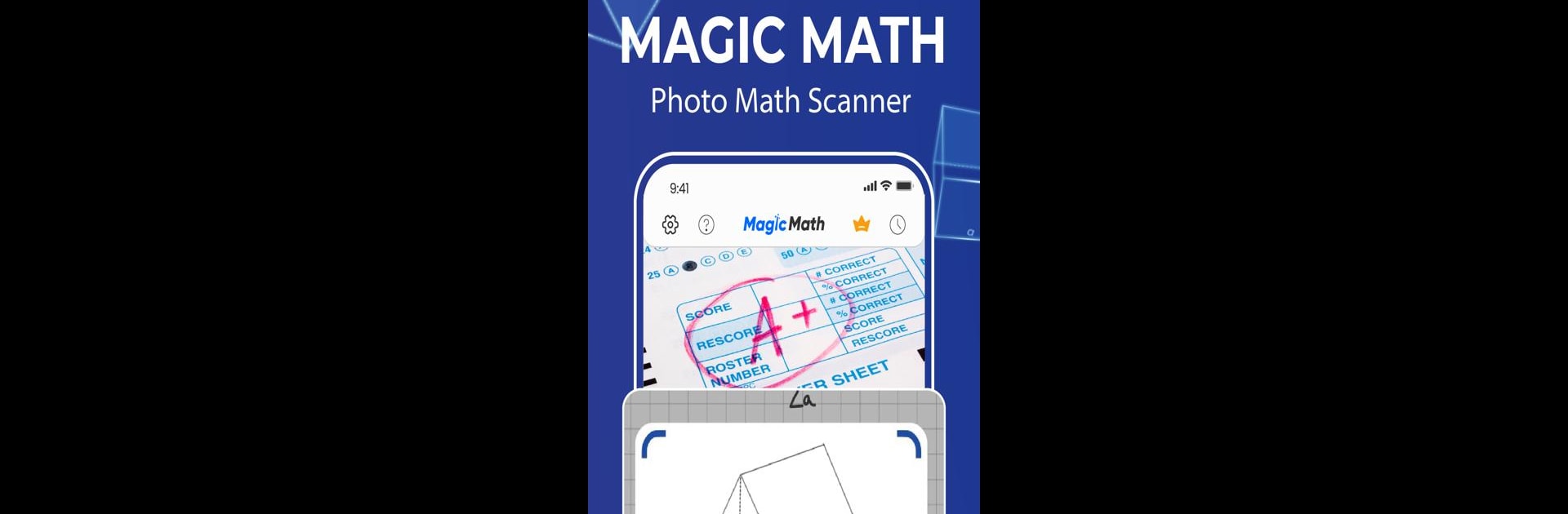
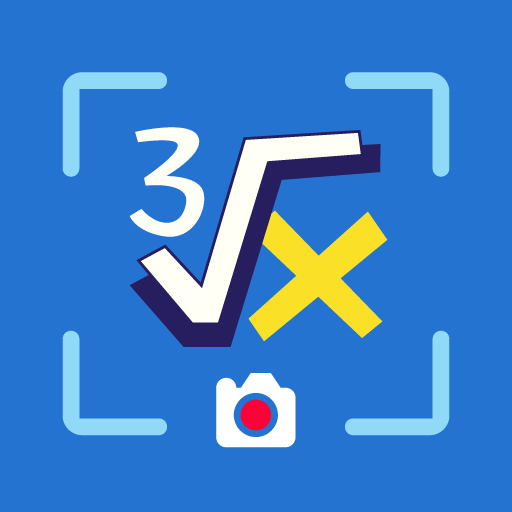
Magic Math- Photo Math Scanner
Spiele auf dem PC mit BlueStacks - der Android-Gaming-Plattform, der über 500 Millionen Spieler vertrauen.
Seite geändert am: 13.11.2024
Run Magic Math- Photo Math Scanner on PC or Mac
Magic Math- Photo Math Scanner is an Educational app developed by TrustedApp. BlueStacks app player is the best Android emulator to run this Android app on your PC or Mac for an immersive user experience.
About the App
Magic Math- Photo Math Scanner by TrustedApp is an educational app that’s like having a math tutor in your pocket. Simply snap a photo of a math problem, and watch as it solves everything from basic addition to complex algebraic equations. Expect swift solutions, detailed explanations, and a lot less time spent scratching your head.
App Features
- Solve Math Problems Quickly: Snap a picture, and get the answer in just three seconds.
- Diverse Math Challenges: Tackle over 12 types of problems, from statistics to chemistry.
- User-Friendly Interface: Navigate through a simple, intuitive design without a hitch.
- Detailed Step-By-Step Solutions: Learn as you go with clear explanations for each problem.
- Versatile Use: Ideal for students, parents, and educators alike.
This smart math app is essential for acing your homework while keeping things fun and easy. Remember, it’s even more engaging on BlueStacks!
Spiele Magic Math- Photo Math Scanner auf dem PC. Der Einstieg ist einfach.
-
Lade BlueStacks herunter und installiere es auf deinem PC
-
Schließe die Google-Anmeldung ab, um auf den Play Store zuzugreifen, oder mache es später
-
Suche in der Suchleiste oben rechts nach Magic Math- Photo Math Scanner
-
Klicke hier, um Magic Math- Photo Math Scanner aus den Suchergebnissen zu installieren
-
Schließe die Google-Anmeldung ab (wenn du Schritt 2 übersprungen hast), um Magic Math- Photo Math Scanner zu installieren.
-
Klicke auf dem Startbildschirm auf das Magic Math- Photo Math Scanner Symbol, um mit dem Spielen zu beginnen



