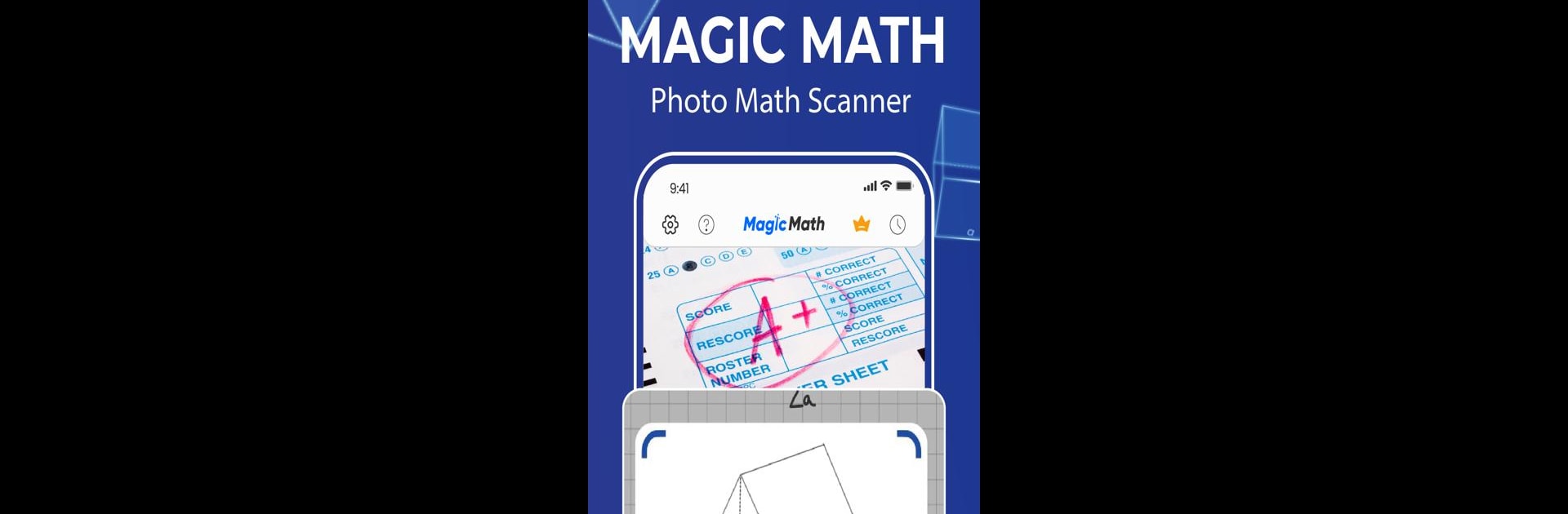
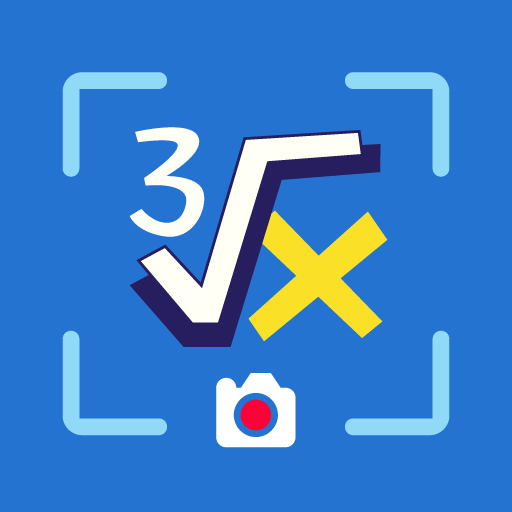
IA Resolver Matemáticas
Juega en PC con BlueStacks: la plataforma de juegos Android, en la que confían más de 500 millones de jugadores.
Página modificada el: 13 nov 2024
Run Magic Math- Photo Math Scanner on PC or Mac
Magic Math- Photo Math Scanner is an Educational app developed by TrustedApp. BlueStacks app player is the best Android emulator to run this Android app on your PC or Mac for an immersive user experience.
About the App
Magic Math- Photo Math Scanner by TrustedApp is an educational app that’s like having a math tutor in your pocket. Simply snap a photo of a math problem, and watch as it solves everything from basic addition to complex algebraic equations. Expect swift solutions, detailed explanations, and a lot less time spent scratching your head.
App Features
- Solve Math Problems Quickly: Snap a picture, and get the answer in just three seconds.
- Diverse Math Challenges: Tackle over 12 types of problems, from statistics to chemistry.
- User-Friendly Interface: Navigate through a simple, intuitive design without a hitch.
- Detailed Step-By-Step Solutions: Learn as you go with clear explanations for each problem.
- Versatile Use: Ideal for students, parents, and educators alike.
This smart math app is essential for acing your homework while keeping things fun and easy. Remember, it’s even more engaging on BlueStacks!
Juega IA Resolver Matemáticas en la PC. Es fácil comenzar.
-
Descargue e instale BlueStacks en su PC
-
Complete el inicio de sesión de Google para acceder a Play Store, o hágalo más tarde
-
Busque IA Resolver Matemáticas en la barra de búsqueda en la esquina superior derecha
-
Haga clic para instalar IA Resolver Matemáticas desde los resultados de búsqueda
-
Complete el inicio de sesión de Google (si omitió el paso 2) para instalar IA Resolver Matemáticas
-
Haz clic en el ícono IA Resolver Matemáticas en la pantalla de inicio para comenzar a jugar



