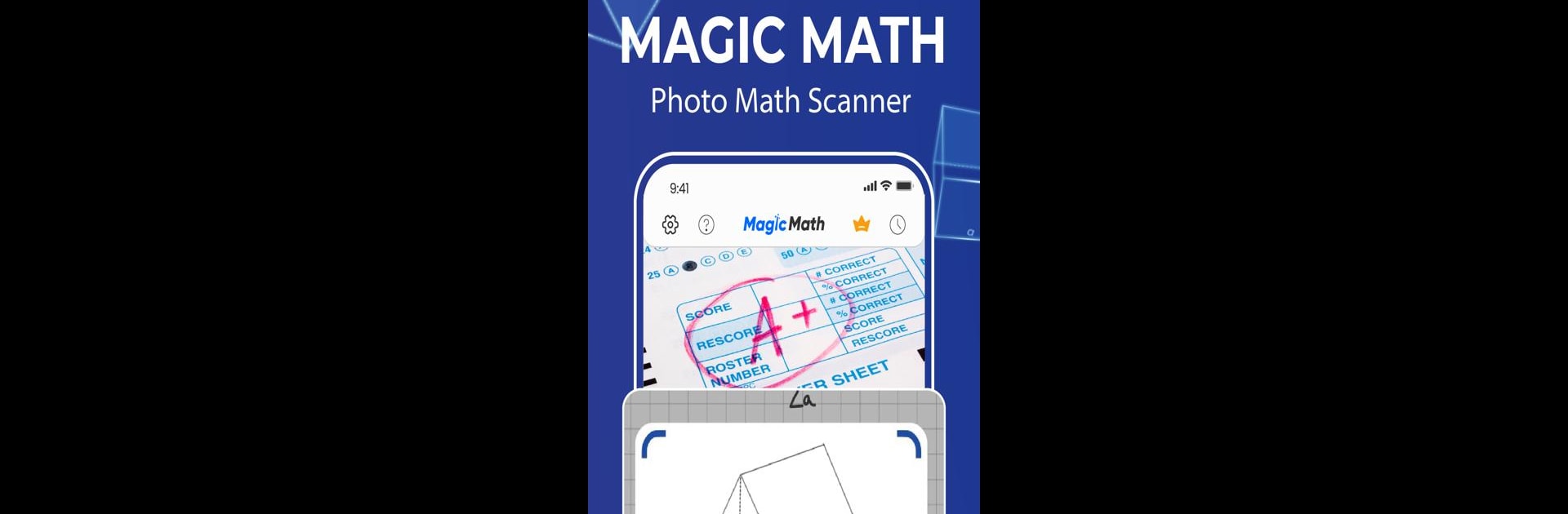
Magic Math- Photo Math Scanner
Gioca su PC con BlueStacks: la piattaforma di gioco Android, considerata affidabile da oltre 500 milioni di giocatori.
Pagina modificata il: 13 nov 2024
Run Magic Math- Photo Math Scanner on PC or Mac
Magic Math- Photo Math Scanner is an Educational app developed by TrustedApp. BlueStacks app player is the best Android emulator to run this Android app on your PC or Mac for an immersive user experience.
About the App
Magic Math- Photo Math Scanner by TrustedApp is an educational app that’s like having a math tutor in your pocket. Simply snap a photo of a math problem, and watch as it solves everything from basic addition to complex algebraic equations. Expect swift solutions, detailed explanations, and a lot less time spent scratching your head.
App Features
- Solve Math Problems Quickly: Snap a picture, and get the answer in just three seconds.
- Diverse Math Challenges: Tackle over 12 types of problems, from statistics to chemistry.
- User-Friendly Interface: Navigate through a simple, intuitive design without a hitch.
- Detailed Step-By-Step Solutions: Learn as you go with clear explanations for each problem.
- Versatile Use: Ideal for students, parents, and educators alike.
This smart math app is essential for acing your homework while keeping things fun and easy. Remember, it’s even more engaging on BlueStacks!
Gioca Magic Math- Photo Math Scanner su PC. È facile iniziare.
-
Scarica e installa BlueStacks sul tuo PC
-
Completa l'accesso a Google per accedere al Play Store o eseguilo in un secondo momento
-
Cerca Magic Math- Photo Math Scanner nella barra di ricerca nell'angolo in alto a destra
-
Fai clic per installare Magic Math- Photo Math Scanner dai risultati della ricerca
-
Completa l'accesso a Google (se hai saltato il passaggio 2) per installare Magic Math- Photo Math Scanner
-
Fai clic sull'icona Magic Math- Photo Math Scanner nella schermata principale per iniziare a giocare
