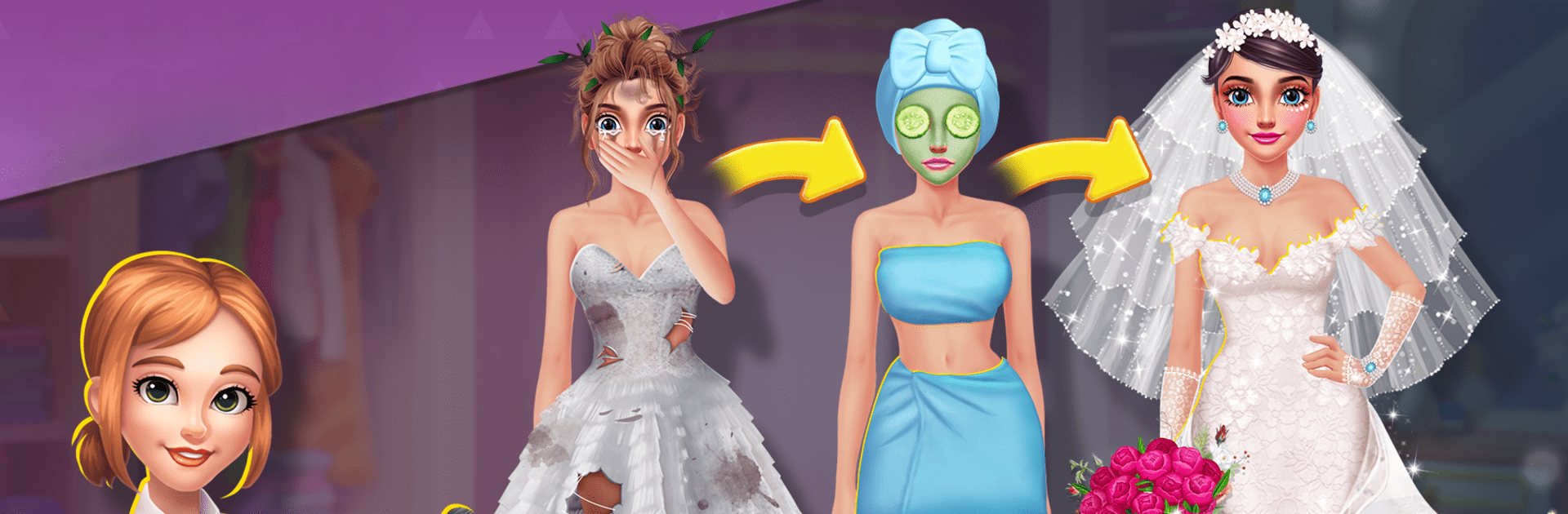

Relooking de mode
Jouez sur PC avec BlueStacks - la plate-forme de jeu Android, approuvée par + 500M de joueurs.
Page Modifiée le: 18 sept. 2024
Play Fashion Makeover: Cook & Style on PC or Mac
Join millions to experience Fashion Makeover: Cook & Style, an exciting Simulation game from MagicTrunk. With BlueStacks App Player, you are always a step ahead of your opponent, ready to outplay them with faster gameplay and better control with the mouse and keyboard on your PC or Mac.
About the Game
Fashion Makeover: Cook & Style by MagicTrunk is a vibrant simulation game where you’re the ultimate fashion stylist and culinary expert. Dive into a creative world, dressing up supermodels, preparing mouth-watering dishes, and giving royal princesses their dazzling makeovers. From chic hairstyles to delicious cuisines, let your artistic flair shine across trendy runway shows and bustling kitchens!
Game Features
- Fashion & Style
- Dress supermodels with a range of stylish clothes, makeup, and accessories.
-
Perfect your fashion frenzy with unique makeovers for clients.
-
Cooking Madness
- Cook and serve delicious dishes and satisfy your customers’ cravings.
-
Unlock exciting recipes and test your skills as the ultimate cooking star.
-
Decor & Renovation
- Transform princess mansions with chic decor and elegant furniture.
-
Lead makeover projects and fulfill various styling dreams.
-
Interactive Mini-Games
- Engage in fun challenges that boost your style and cooking prowess.
Play on BlueStacks to enhance your gameplay experience.
Slay your opponents with your epic moves. Play it your way on BlueStacks and dominate the battlefield.
Jouez à Relooking de mode sur PC. C'est facile de commencer.
-
Téléchargez et installez BlueStacks sur votre PC
-
Connectez-vous à Google pour accéder au Play Store ou faites-le plus tard
-
Recherchez Relooking de mode dans la barre de recherche dans le coin supérieur droit
-
Cliquez pour installer Relooking de mode à partir des résultats de la recherche
-
Connectez-vous à Google (si vous avez ignoré l'étape 2) pour installer Relooking de mode
-
Cliquez sur l'icône Relooking de mode sur l'écran d'accueil pour commencer à jouer



