
このページには広告が含まれます
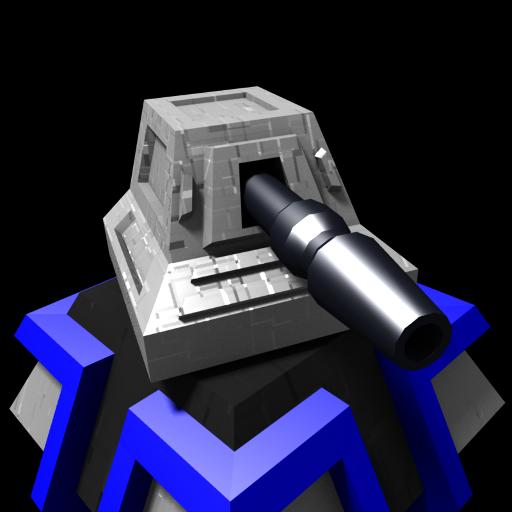
ロボ防衛無料
Arcade | Lupis Labs Software
BlueStacksを使ってPCでプレイ - 5憶以上のユーザーが愛用している高機能Androidゲーミングプラットフォーム
Play Robo Defense FREE on PC
Robo Defense is the ultimate portable tower defense experience. Featuring open maps, upgrades, achievements and nice graphics.
The free version features 1 map with 11 difficulty levels.
A full version is also available with more maps and unlimited upgrade and difficulty levels
Free version progress is automatically imported into the full version, should you choose to upgrade.
HTC Desire, San Francisco: Turning off "High Quality Graphics" fixes known issues.
Galaxy S: Try the "16-bit backgrounds" option to fix studdering performance issues
Atrix: Disable sound to improve stability
Performance tips: If the game is running sluggishly, try playing fully "zoomed in". Turning off "High Quality Graphics Mode", in the options menu, will also help on some phone models.
http://lupislabs.blogspot.com
The free version features 1 map with 11 difficulty levels.
A full version is also available with more maps and unlimited upgrade and difficulty levels
Free version progress is automatically imported into the full version, should you choose to upgrade.
HTC Desire, San Francisco: Turning off "High Quality Graphics" fixes known issues.
Galaxy S: Try the "16-bit backgrounds" option to fix studdering performance issues
Atrix: Disable sound to improve stability
Performance tips: If the game is running sluggishly, try playing fully "zoomed in". Turning off "High Quality Graphics Mode", in the options menu, will also help on some phone models.
http://lupislabs.blogspot.com
ロボ防衛無料をPCでプレイ
-
BlueStacksをダウンロードしてPCにインストールします。
-
GoogleにサインインしてGoogle Play ストアにアクセスします。(こちらの操作は後で行っても問題ありません)
-
右上の検索バーにロボ防衛無料を入力して検索します。
-
クリックして検索結果からロボ防衛無料をインストールします。
-
Googleサインインを完了してロボ防衛無料をインストールします。※手順2を飛ばしていた場合
-
ホーム画面にてロボ防衛無料のアイコンをクリックしてアプリを起動します。



