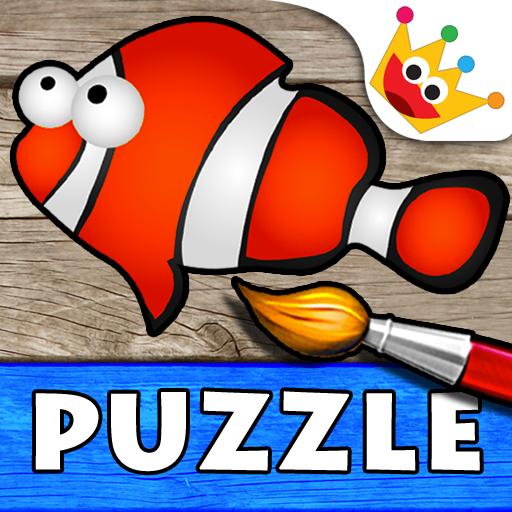Ozean II - Spiele für Kinder
Spiele auf dem PC mit BlueStacks - der Android-Gaming-Plattform, der über 500 Millionen Spieler vertrauen.
Seite geändert am: 1. November 2016
Play Ocean II - Stickers and Colors on PC
***** Oceano II Matching, Stickers and Colors *****
Care for details and focus on younger players make “Oceano II” an educating, relaxing application for your children.
Designed for children aged 3 and up, it is simple to use.
Features:
- 4 Games: Matching Game, Stickers, Colors and Music
- Compatible with all devices
- Very high resolution images for exploiting the features of HD displays
- Audio effects and background music
- Continuously updated with new characters and levels
Try the free version now. All levels will be unlocked in the complete version.
++ STICKERS ++
- 70 stickers to stick
- 15 albums to complete with lots of characters
- Simplified albums
- Complex albums for older children
- Use your imagination and artistic flair to position the stickers as you want
++ MATCHING GAME ++
- 64 characters to discover
- 4 levels of difficulty
- Simple and user-friendly even for the youngest children
- improve your memory
++ DRAWINGS TO COLOR IN ++
- Simplified use of colors
- 24 drawings to color in
- 30 colors
- Save your drawings
Have fun!
Spiele Ozean II - Spiele für Kinder auf dem PC. Der Einstieg ist einfach.
-
Lade BlueStacks herunter und installiere es auf deinem PC
-
Schließe die Google-Anmeldung ab, um auf den Play Store zuzugreifen, oder mache es später
-
Suche in der Suchleiste oben rechts nach Ozean II - Spiele für Kinder
-
Klicke hier, um Ozean II - Spiele für Kinder aus den Suchergebnissen zu installieren
-
Schließe die Google-Anmeldung ab (wenn du Schritt 2 übersprungen hast), um Ozean II - Spiele für Kinder zu installieren.
-
Klicke auf dem Startbildschirm auf das Ozean II - Spiele für Kinder Symbol, um mit dem Spielen zu beginnen