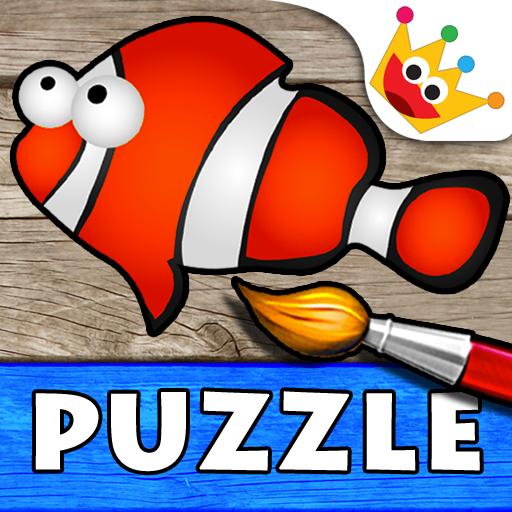Океан II - Игры для детей
Играйте на ПК с BlueStacks – игровой платформе для приложений на Android. Нас выбирают более 500 млн. игроков.
Страница изменена: 1 ноября 2016 г.
Play Ocean II - Stickers and Colors on PC
***** Oceano II Matching, Stickers and Colors *****
Care for details and focus on younger players make “Oceano II” an educating, relaxing application for your children.
Designed for children aged 3 and up, it is simple to use.
Features:
- 4 Games: Matching Game, Stickers, Colors and Music
- Compatible with all devices
- Very high resolution images for exploiting the features of HD displays
- Audio effects and background music
- Continuously updated with new characters and levels
Try the free version now. All levels will be unlocked in the complete version.
++ STICKERS ++
- 70 stickers to stick
- 15 albums to complete with lots of characters
- Simplified albums
- Complex albums for older children
- Use your imagination and artistic flair to position the stickers as you want
++ MATCHING GAME ++
- 64 characters to discover
- 4 levels of difficulty
- Simple and user-friendly even for the youngest children
- improve your memory
++ DRAWINGS TO COLOR IN ++
- Simplified use of colors
- 24 drawings to color in
- 30 colors
- Save your drawings
Have fun!
Играйте в игру Океан II - Игры для детей на ПК. Это легко и просто.
-
Скачайте и установите BlueStacks на ПК.
-
Войдите в аккаунт Google, чтобы получить доступ к Google Play, или сделайте это позже.
-
В поле поиска, которое находится в правой части экрана, введите название игры – Океан II - Игры для детей.
-
Среди результатов поиска найдите игру Океан II - Игры для детей и нажмите на кнопку "Установить".
-
Завершите авторизацию в Google (если вы пропустили этот шаг в начале) и установите игру Океан II - Игры для детей.
-
Нажмите на ярлык игры Океан II - Игры для детей на главном экране, чтобы начать играть.