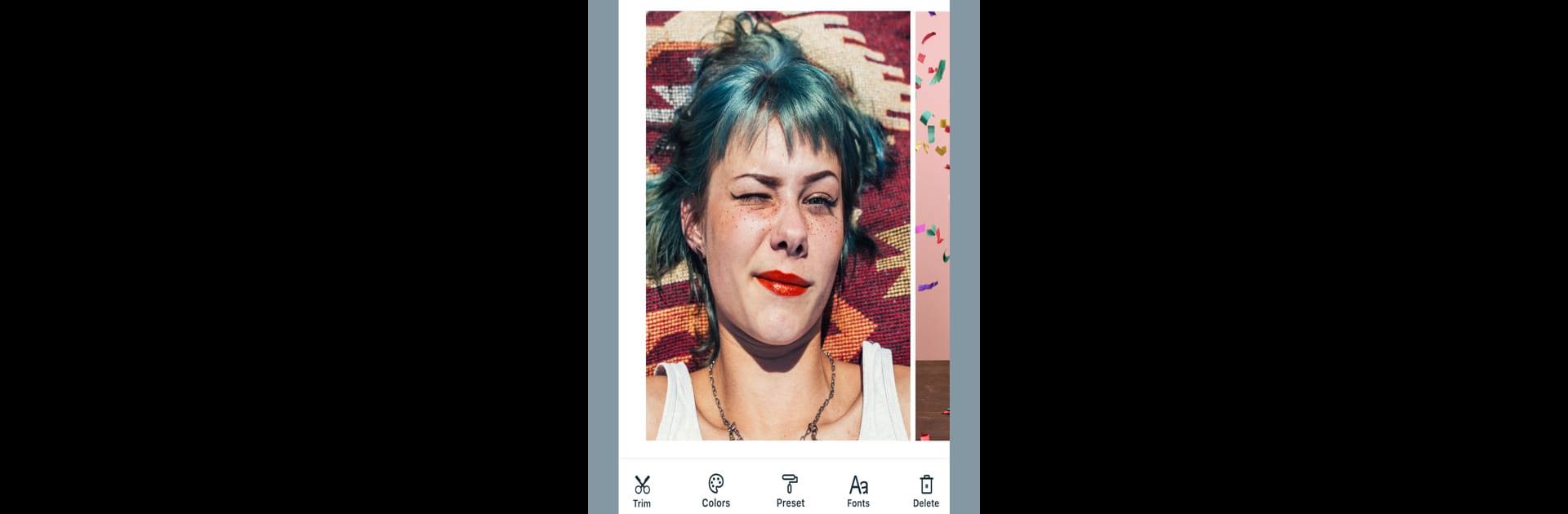

Magisto Video Editor & Maker
Chơi trên PC với BlueStacks - Nền tảng chơi game Android, được hơn 500 triệu game thủ tin tưởng.
Trang đã được sửa đổi vào: Feb 13, 2025
Run Magisto - Video Editor & Music on PC or Mac
Let BlueStacks turn your PC, Mac, or laptop into the perfect home for Magisto – Video Editor & Music, a fun Video Players & Editors app from Magisto by Vimeo.
About the App
Magisto – Video Editor & Music by Magisto by Vimeo is your ultimate digital creativity toolkit, letting you transform everyday memories into stunning videos effortlessly. Say goodbye to complicated editing – just upload your photos and clips, choose a theme, add music, and watch as Magisto’s AI crafts a unique movie perfect for sharing.
App Features
Effortless Video Creation
– Select photos or video clips from your gallery or iStock™ library and transform them into compelling stories.
Intelligent Editing
– Magisto’s AI-driven editor takes your raw media and intelligently adds graphics, effects, and music for a professional finish.
Customizable Styles and Effects
– Pick from a range of themes like Celebrate, Travel, and more. Personalize your videos with text, fonts, and colors.
Social Sharing Made Simple
– Share your creations seamlessly on social media or through email and messaging apps.
Upgrade Options
– Magisto Premium unlocks exclusive styles without watermarks, while Magisto Professional offers access to HD iStock resources and advanced video hosting on Vimeo Pro.
Create, customize, and share like a pro with the intuitive Magisto – Video Editor & Music app. Experience more on your PC with BlueStacks.
BlueStacks gives you the much-needed freedom to experience your favorite apps on a bigger screen. Get it now.
Chơi Magisto Video Editor & Maker trên PC. Rất dễ để bắt đầu
-
Tải và cài đặt BlueStacks trên máy của bạn
-
Hoàn tất đăng nhập vào Google để đến PlayStore, hoặc thực hiện sau
-
Tìm Magisto Video Editor & Maker trên thanh tìm kiếm ở góc phải màn hình
-
Nhấn vào để cài đặt Magisto Video Editor & Maker trong danh sách kết quả tìm kiếm
-
Hoàn tất đăng nhập Google (nếu bạn chưa làm bước 2) để cài đặt Magisto Video Editor & Maker
-
Nhấn vào icon Magisto Video Editor & Maker tại màn hình chính để bắt đầu chơi



